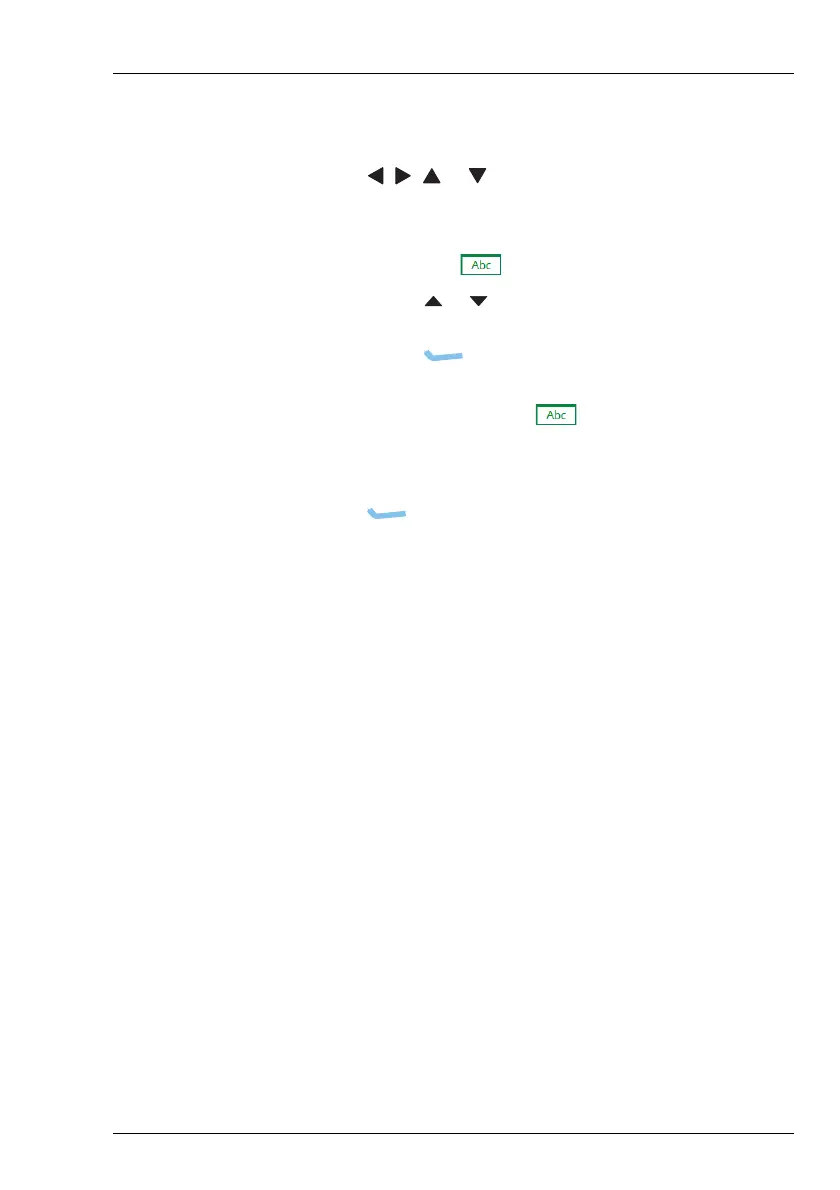NAVIGATING THE MENU STRUCTURE
ENTERING TEXT IN A FIELD
ENVOY® TRANSCEIVER GETTING STARTED GUIDE 159
NOTE: The English version is shown, however,
virtual keypads exist for other supported
languages.
1 Press , , or to move the highlight to the character
that you want to select, then press OK.
1 If you want to change the input language:
• Highlight , then hold OK.
• Press or to scroll to the input language that you
want to use, then press OK.
•Press (Save).
1 If you want to change case, enter a number, or enter a
special character, scroll to , then press OK until you
see the character-entry mode that you want to use.
1 Continue entering text in this manner.
1 Press (Save) to save the information.
You are returned to the entry.
1 Continue with making changes to the item that you are
editing, if required.
Entering text with a USB keyboard
You can also enter text into the fields with a USB keyboard.
To enter text with a USB keyboard:
1 Connect the USB keyboard to the control point using a
standard USB A (female) to micro USB cable (Codan part
number 67-90406).
1 Navigate to the field in which you can edit text.