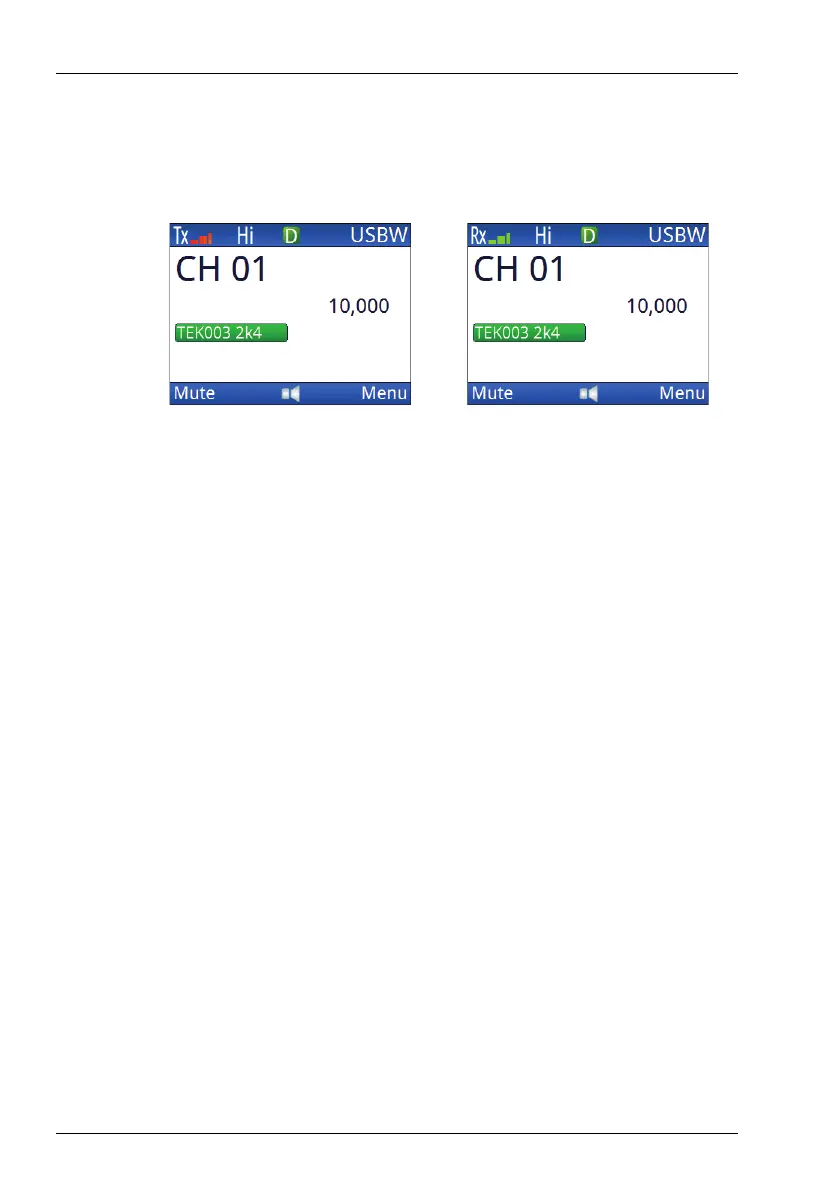OPERATING THE TRANSCEIVER
USING DIGITAL VOICE
72 ENVOY® TRANSCEIVER GETTING STARTED GUIDE
Figure 20: Channel screen showing transmit/receive
status for all encrypted digital voice
Selecting the digital voice rate
The digital voice rate sets the speed with which digital voice
transmissions are sent. The digital voice rate is shown in status area
1 of the screen. Use the lowest digital voice rate in the first instance,
then if good HF propagation conditions exist, a higher rate may be
selected. The rates from which you can select depend on the
vocoder options that you have installed.
NOTE: Receiving DV stations, which have both MELPe and
TWELP vocoders available by default,
automatically switch to the appropriate rate and
vocoder type when a signal is detected.
NOTE: If you change the digital voice rate frequently, you
should consider assigning the Next Digital Voice
Rate macro from Unassigned to a hot key. For
detailed information on editing a macro, please see
the Reference Manual (Codan part number
15-04176-EN issue 7).
Transmit (while secure) Receiving DV (while secure)
