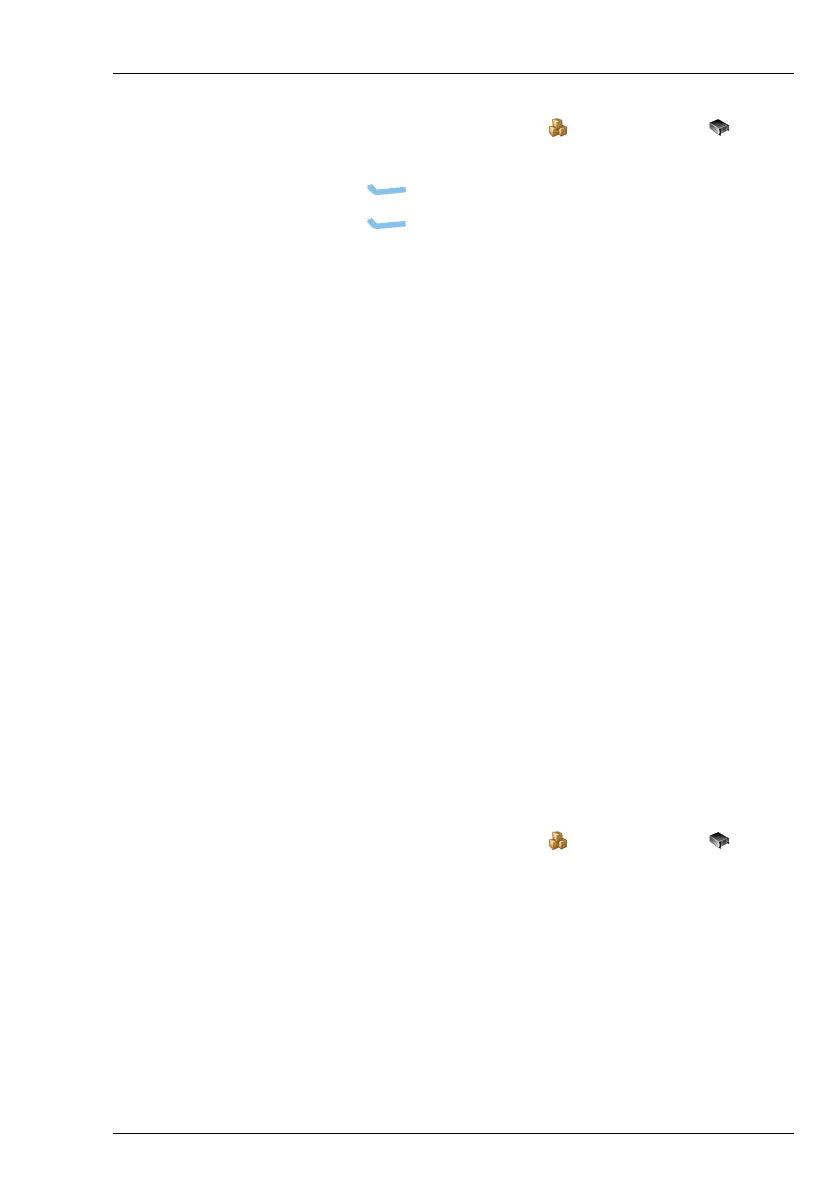OPERATING THE TRANSCEIVER
USING AN EXTERNAL POWER AMPLIFIER
ENVOY® TRANSCEIVER GETTING STARTED GUIDE 121
To clear a power amplifier's fault conditions:
1 From the main menu, select (General), then (HPA
Status).
1 Press (Fault Info).
1 Press (Clear).
CAUTION: Clearing a fault condition may not fix the underlying
hardware fault. If the fault condition returns, please
contact Codan.
Checking the power amplifier's control board
firmware version
You can check the power amplifier's control board firmware
version in two ways, from the power amplifier's serial number or
from the HPA status screen.
The serial number can be found on the label stuck on the back of
the power amplifier. If the build standard letter (the last
alphabetical letter in the serial number) is B, it means the firmware
version of this power amplifier's control board is 1. If the build
standard letter is C, then the control board firmware version is 2.
To check the control board firmware version from the HPA status
screen:
1 From the main menu, select (General), then (HPA
Status).
If the HPA is connected and operational and the HPA status screen
prompts "HPA Controller not supported", it means the power
amplifier's controller board firmware version is 1. Otherwise the
control board firmware version will be displayed in this screen.
