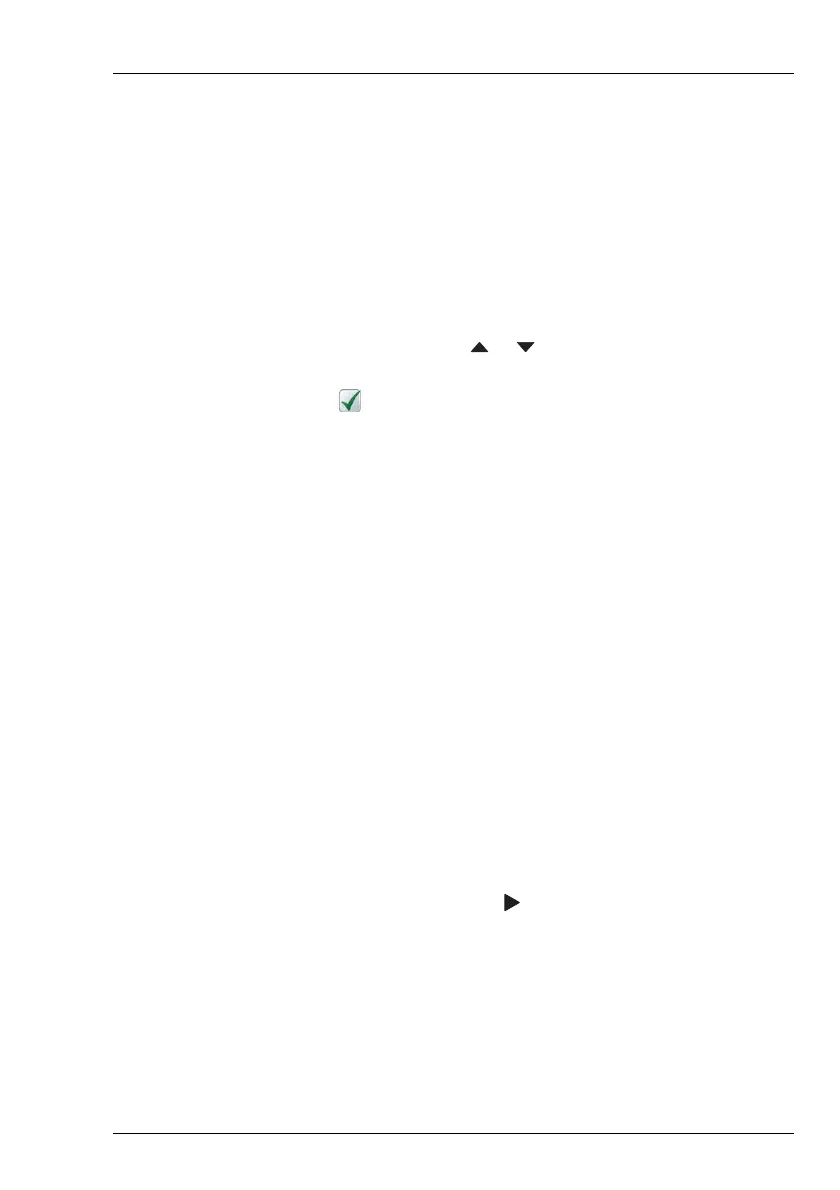OPERATING THE TRANSCEIVER
CALLING
ENVOY® TRANSCEIVER GETTING STARTED GUIDE 49
NOTE: If only one call has been set up for the
contact, you cannot change this at the time of
the call.
1 Press CALL.
NOTE: Depending upon the call type and other
information stored with the contact, you may
be prompted to select information during the
call. Press CALL to progress through these
prompts.
1 If prompted, press or to scroll to the channel that you
want to use, then press CALL.
A is shown next to the currently selected channel/mode.
To abort the call before it is answered, press PTT or SCAN.
There will be audible beeps or a pop-up message to indicate
that the call has been successful.
NOTE: If Settings > Calling > General > LBT
Mode is set to Enabled or Override
allowed, you may be asked to make the call
again if the channel is occupied.
Making a call from the Call History
The Envoy transceiver stores information for up to 200 calls that
have been sent and received for a control point. Each control point
may store this call information for up to 20 RFUs to which it has
been connected. The detailed Call History is accessed by
holding CALL, then pressing to scroll to the Call History tab.
NOTE: For more information on the Call History, please see
the Reference Manual (Codan part number
15-04176-EN issue 7).
NOTE: The default behaviour for the CALL key is to press
it to start a call, or hold CALL to see your
Contacts/Call History. This behaviour may be
reversed by your system administrator, if required.