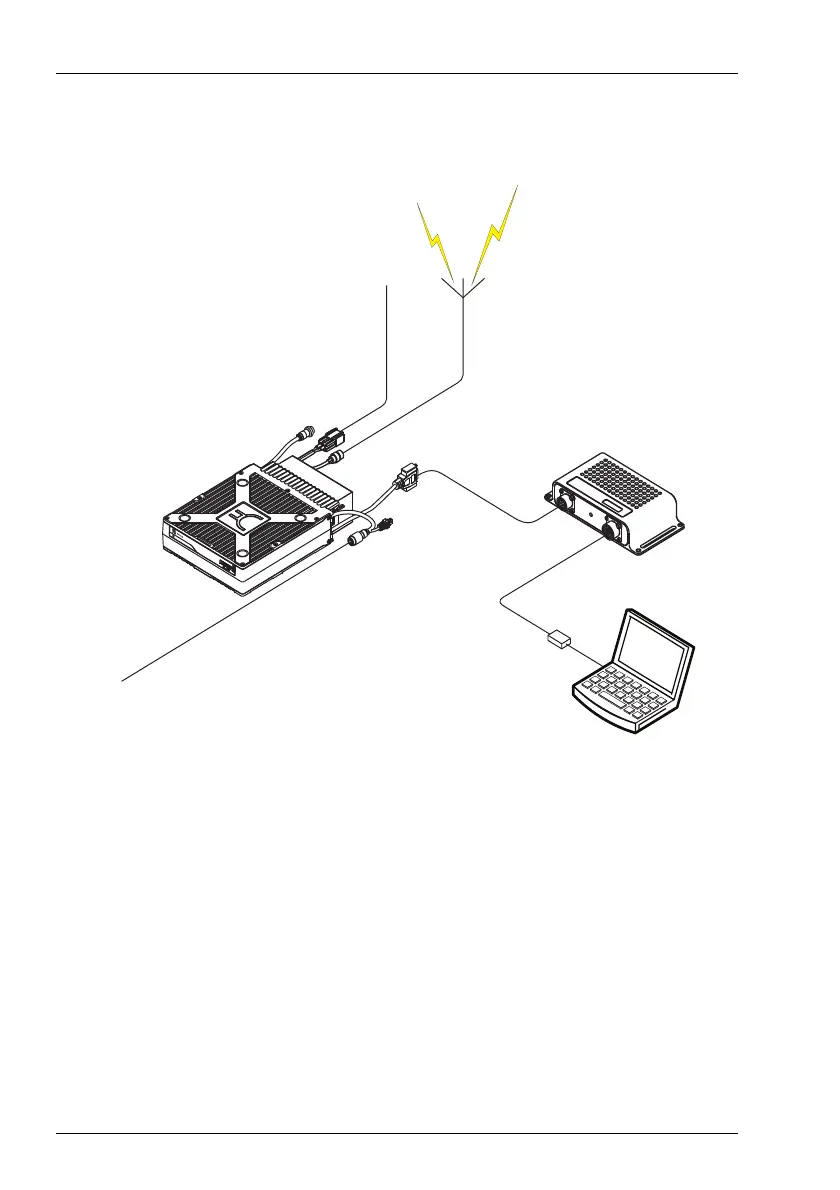OPERATING THE TRANSCEIVER
DATA OPTIONS
100 ENVOY® TRANSCEIVER GETTING STARTED GUIDE
Figure 26: Envoy X2 transceiver with RM50e HF Data
Modem
NOTE: For more information on setting up and using an
RM50e email station, please see the documentation
provided with the modem and the RC50-C on-line
help.
NOTE: To uninstall the RM50e modem, disconnect it from
the transceiver, then use the CICS command (dem
uninstall) to uninstall it from the transceiver's
configuration data.
antenna
system
to power supply
RF Unit
™
Type 2210
Serial No.
computer with
RC50-C HF Email
software
2210 RFU
08-06901-001
08-07167-00x
RM50e HF
Data Modem
to control point
08-06022-00x (handset)
08-07205-00x (desk console)