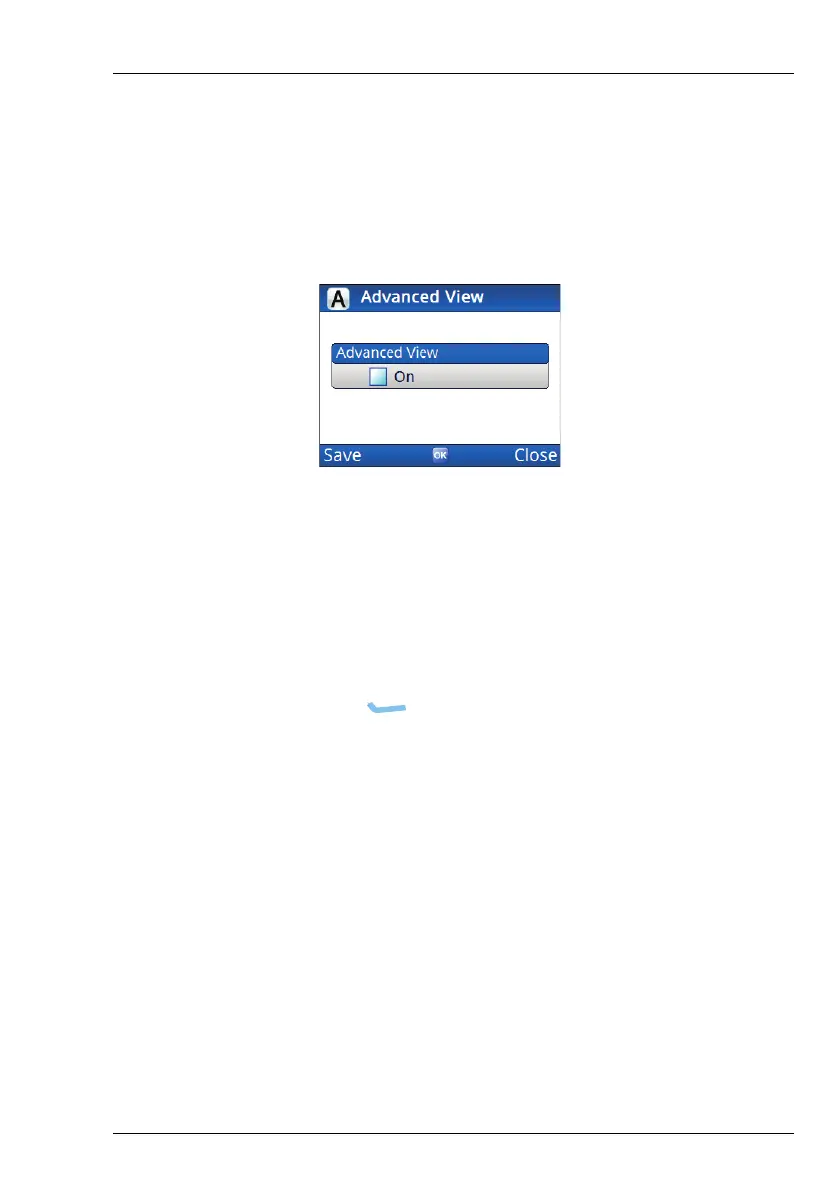NAVIGATING THE MENU STRUCTURE
SELECTING/DESELECTING A CHECK BOX
ENVOY® TRANSCEIVER GETTING STARTED GUIDE 165
Selecting/deselecting a check box
There are some entries in the menu structure that require you to
enable or disable a particular feature via a check box.
Figure 41: Entry with a check box
To select or deselect a check box:
1 Highlight the entry.
1 Press OK to toggle the check box as selected or deselected.
When the check box is selected, the item is enabled. When
the check box is clear, the item is disabled.
1 Press (Save) to save the information.
