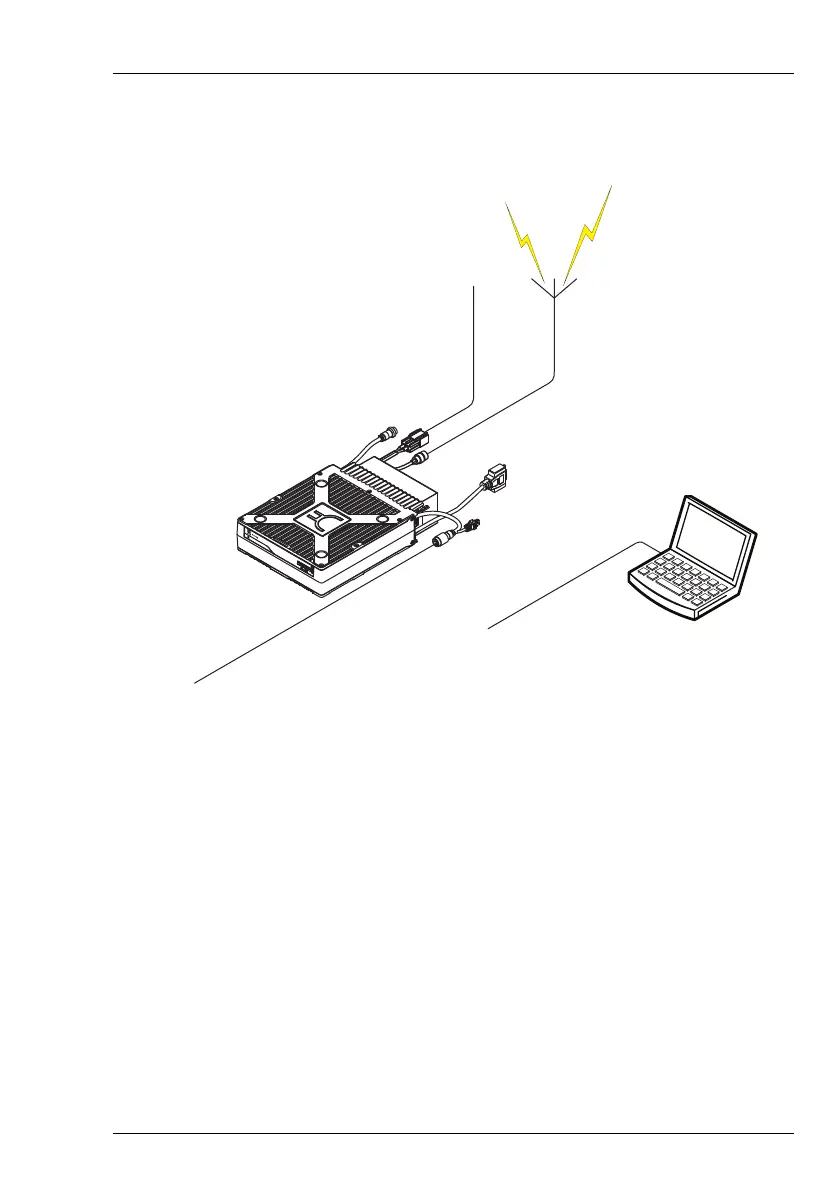OPERATING THE TRANSCEIVER
DATA OPTIONS
ENVOY® TRANSCEIVER GETTING STARTED GUIDE 95
Figure 23: Envoy X2 transceiver with MIL/STANAG 2G
Data via VCOM over USB cable
CAUTION: When VCOM is used over the USB cable
(08-07214-001), the RFU 6way MIL/STANAG 2G
Data and RFU GP Port MIL/STANAG 2G Data
peripheral devices must not be selected on the
respective ports.
CAUTION: Data transmitted via a VCOM session over a
USB–USB connection may be affected by your
computer’s power-saving activities. Either disable
the power-saving mode while data is being
transmitted, or verify that the data has been sent
correctly when the computer wakes from
power-saving mode.
antenna
system
to power supply
RF Unit
™
Type 2210
Serial No.
to control point
08-06022-00x (handset)
08-07205-00x (desk console)
to handset or desk console
08-07214-001
(USB A to micro USB)
computer with
RC50-C HF Email
software
2210 RFU with MIL/STANAG
2G Data Interface