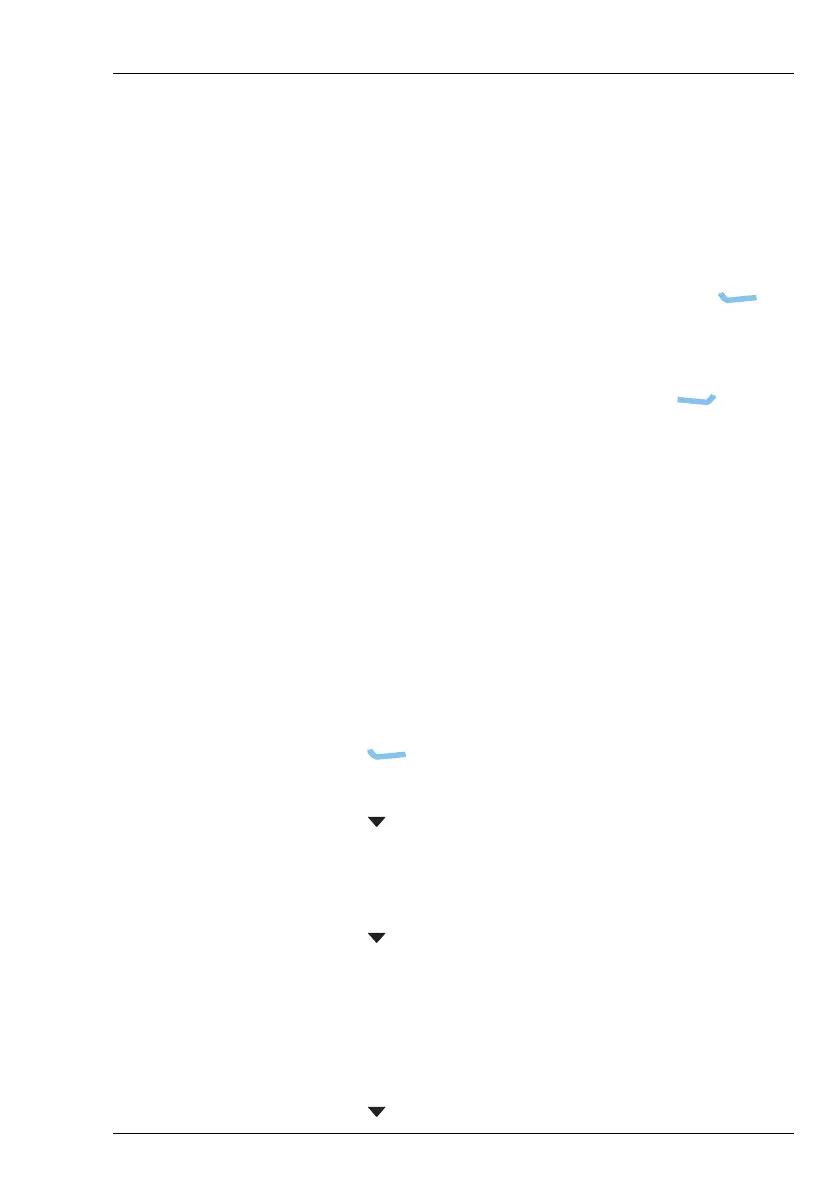USING THE WIZARD
USING THE WIZARD
ENVOY® TRANSCEIVER GETTING STARTED GUIDE 19
NOTE: For detailed connection diagrams, please see the
Reference Manual (Codan part number
15-04176-EN issue 7).
To set the types of connections:
1 Do one of the following:
• If at least one connection between the control point
and the RFU uses an Ethernet cable, press
(Yes), then continue from Adding a channel on
page 19.
• If all connections between the control point and the
RFU use Codan control cables, press (No),
then continue from Adding a channel on page 19.
Adding a channel
NOTE: This step in the wizard is shown if you are permitted
to add channels.
To add a channel:
1 Press (Yes) to add a channel, if required.
1 Enter the name that you want to use for the channel.
1 Press to move to the Tx entry.
1 Enter the transmit frequency that you want to use for this
channel (in kHz, with up to three decimal points or 1 Hz
resolution).
1 Press to move to the Rx entry.
The Rx entry is automatically filled with the transmit
frequency.
1 Enter the receive frequency (in kHz, with up to three
decimal points or 1 Hz resolution), if required to be
different from the Tx frequency.
1 Press to move to the Mode entry.