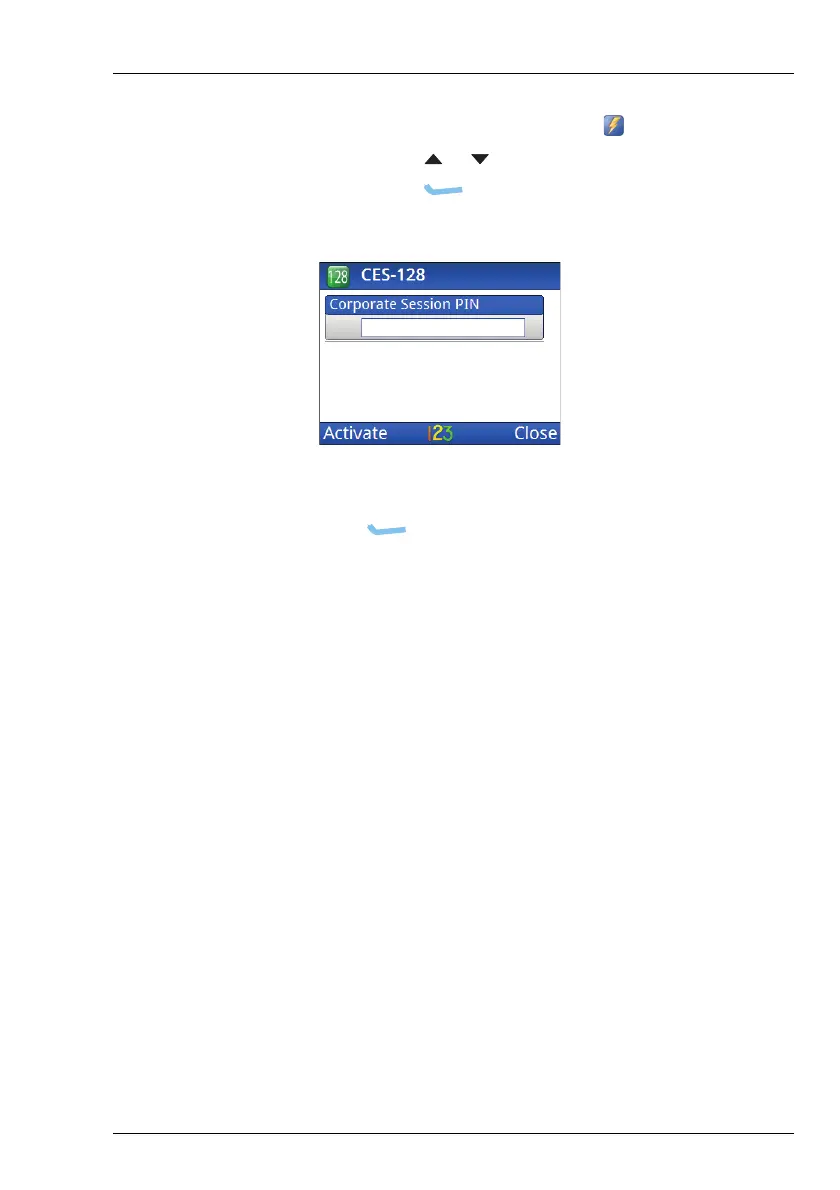OPERATING THE TRANSCEIVER
USING ENCRYPTION
ENVOY® TRANSCEIVER GETTING STARTED GUIDE 109
1 If you are using a 2221 Handset:
• From the main menu, select (Functions).
• Press or to scroll to the Secure Info entry.
•Press (Select).
1 Enter up to 4 digits.
1 Press (Activate).
The transceiver goes secure on the selected key.
Selecting a secure key
If an encryptor contains two or more keys, you have the option of
selecting a different key for encryption, if permitted. When
AES-256 DV and data encryptors are used together, the selected
key is common to both.
NOTE: Secure keys can also be selected from the Codan
Convoy Web Portal.
NOTE: With DVP-200, all 8 private keys will always be
available for selection, and the public key will also
be available if a successful public key exchange has
been performed. However, these private keys may
not be valid. In this case, the text in the status area
will indicate the selected key, but it will flash in a
similar manner as the DVP-200 front panel.