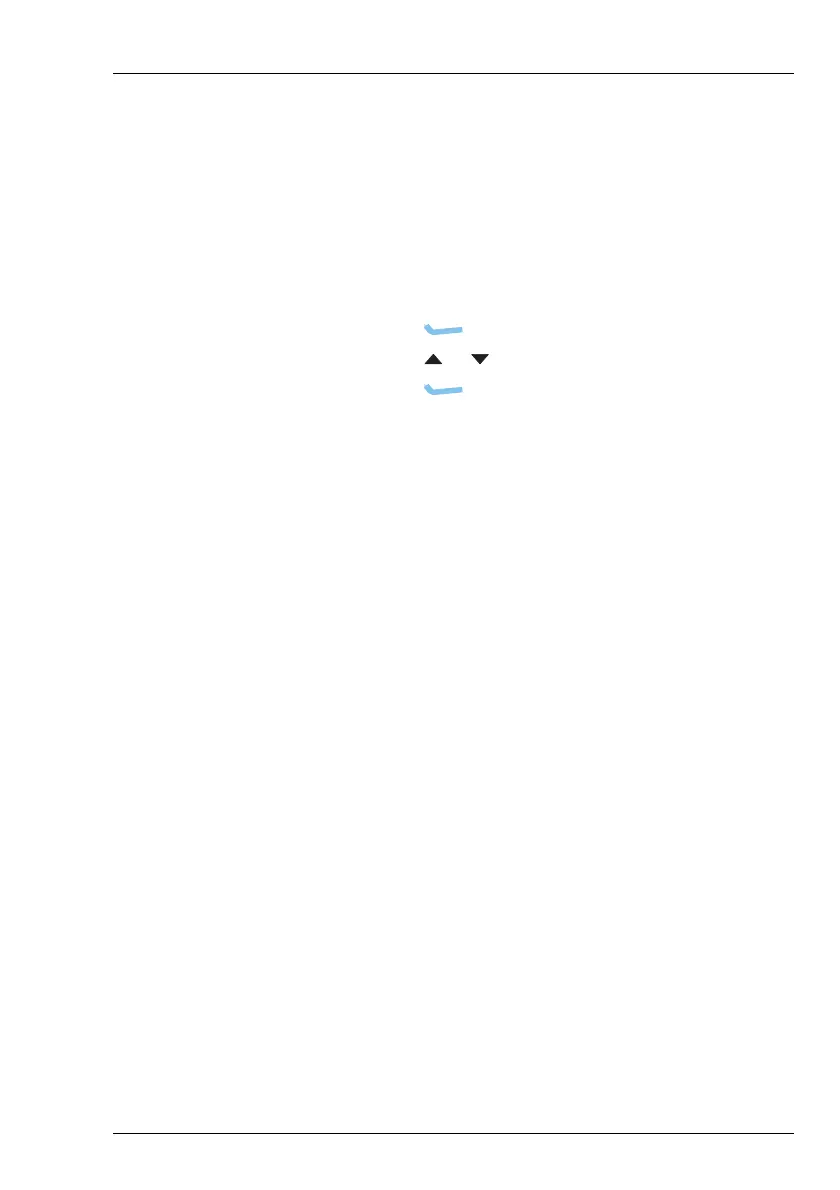OPERATING THE TRANSCEIVER
MUTING THE TRANSCEIVER
ENVOY® TRANSCEIVER GETTING STARTED GUIDE 43
Selecting the mute type
To select the mute type:
1 If you are using a 2220 Handset or 2230 Desk Console,
press
V/S to toggle the mute type between selcall mute (S)
and voice mute (V).
1 If you are using a 2221 Handset:
•Press (Options).
• Press or to scroll to the V/S option.
•Press (Select).
NOTE: When digital voice is active and scanning is switched
off or paused, an additional digital voice mute (D) is
available.