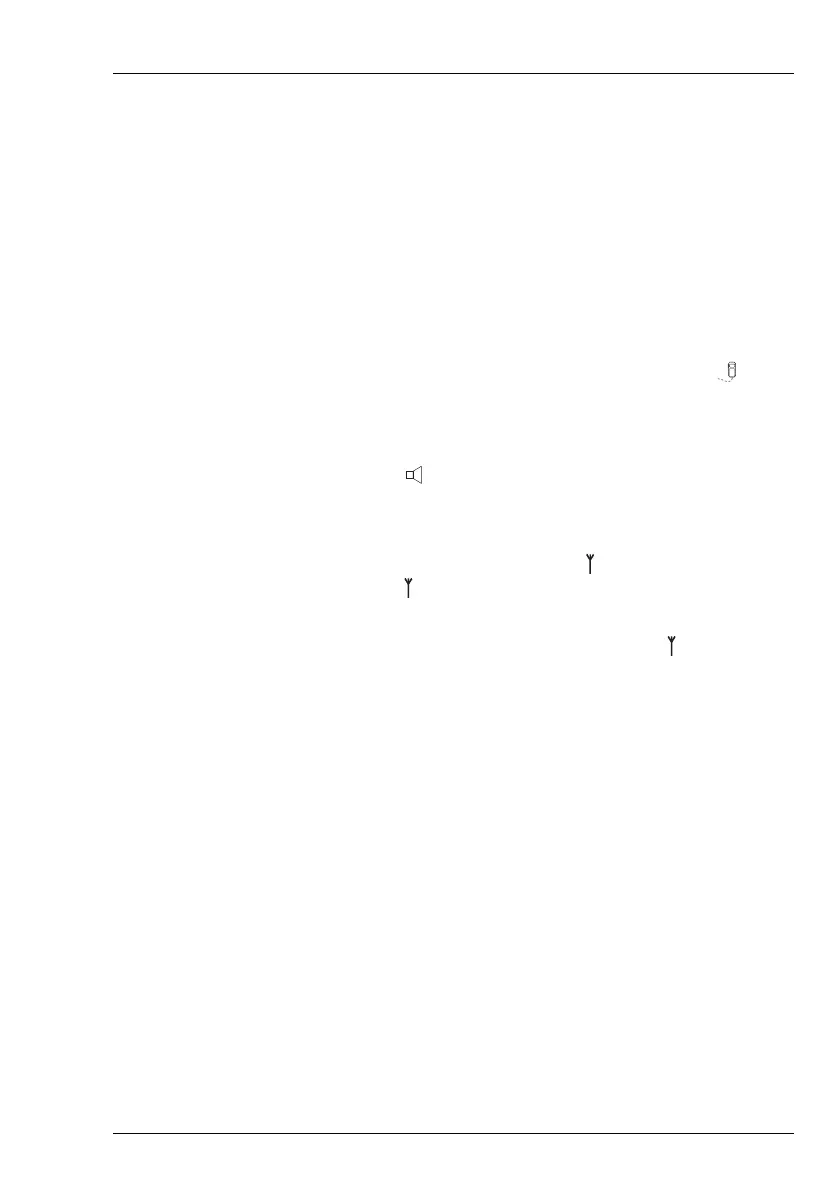INSTALLING THE TRANSCEIVER
OVERVIEW OF FIXED STATIONS
ENVOY® TRANSCEIVER GETTING STARTED GUIDE 187
NOTE: If a switch/router is used, an additional
RJ45 cable is required to connect
between the switch/router and the
desk console.
• Connect the lead from the handset and speaker
connector to the 10-way plug on the flying lead from
the RFU, then secure the locking ring tightly into
position.
1 If you are using the handset and speaker connector and
cable:
• Connect the plug of the handset cable to the socket
on the handset and speaker connector, then secure
the locking ring tightly into position.
• Connect the plug at the end of the speaker cable to
the socket on the handset and speaker connector,
then secure the cable by pushing it into the slot on the
side of the connector.
1 Connect the plug at the end of the cable to the socket at the
end of the cable lead from the RFU, then secure the
locking ring tightly into position.
1 Connect the plug at the opposite end of the cable to the
socket located at the base of the antenna, then secure the
locking ring tightly into position.
Connecting an automatic tuner to the RFU and antenna
(optional)
Typically, fixed stations are installed with a broadband antenna,
which does not require a tuner. Some fixed stations may not have
sufficient room to install a broadband antenna, so a smaller antenna
with an automatic tuner may be used.
NOTE: The tuner used in most applications has connectors at
the end of the cables attached to the tuner, as
described below, however, you may have a tuner that
has sockets on the connector panel of the tuner.
