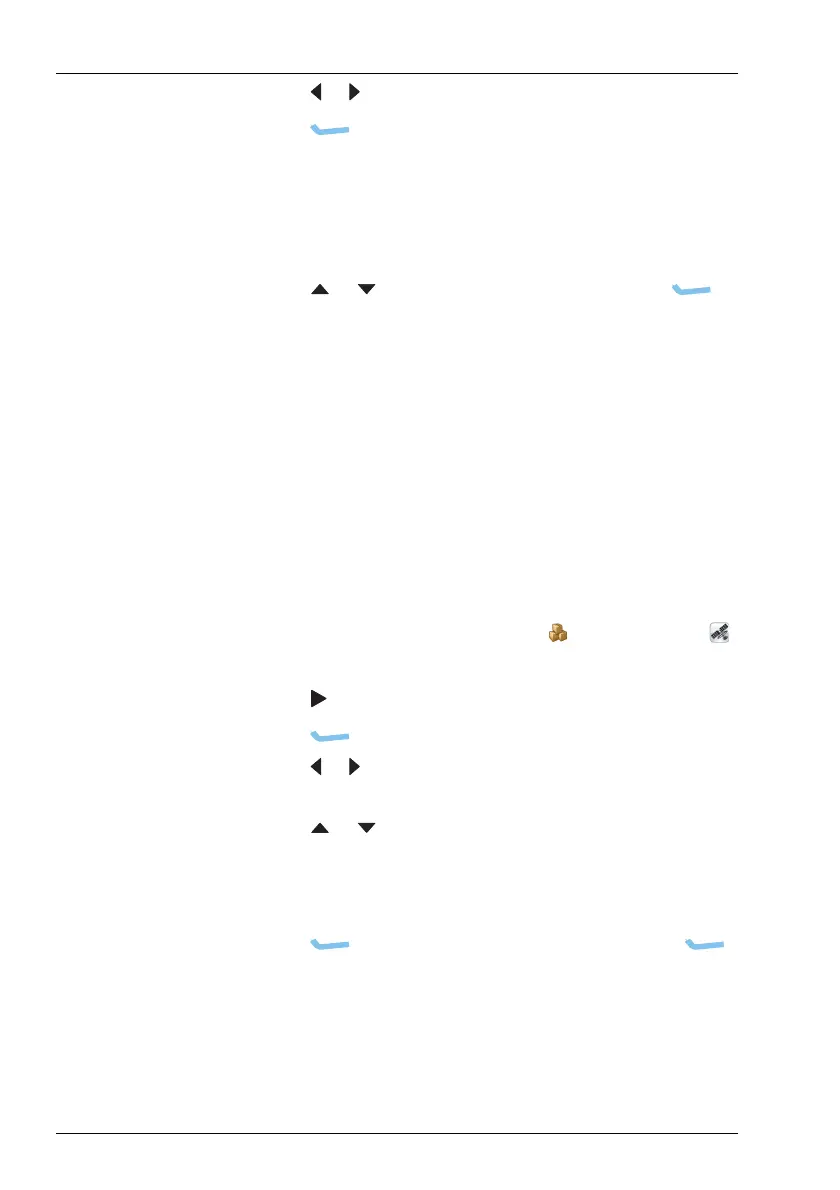OPERATING THE TRANSCEIVER
USING GPS
82 E
NVOY® TRANSCEIVER GETTING STARTED GUIDE
1 Press or to select the tab in which you want to search.
1 Press (Find).
1 Enter the letter or number on which you want to search.
Any entries or values that contain the character you have
entered are shown in a list, with the character highlighted.
1 Enter more characters to refine your search.
1 Press or to scroll to the waypoint, then press
(OK) to select it.
Viewing the details of a waypoint
To view the details of a waypoint:
1 Do one of the following:
•Press9|
GPS.
• From the main menu, select (General), then
(GPS).
1 Press to move to the Distance and Bearing tab.
1 Press (Waypoint).
1 Press or to select the Call History, Contacts or
Waypoints tab.
1 Press or to scroll to the waypoint that you want to
view.
The call details, call information, or waypoint position is
shown respectively.
1 Press (Options), scroll to Details, then press
(Select).