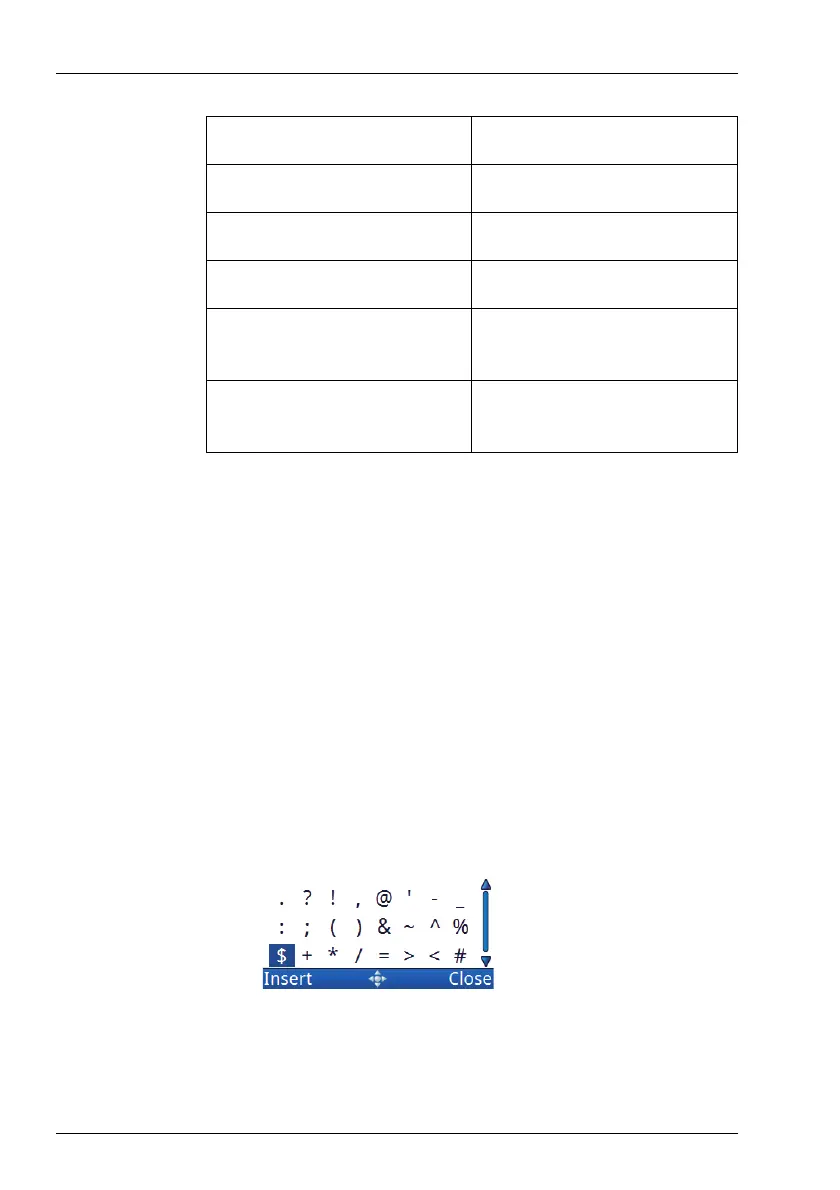NAVIGATING THE MENU STRUCTURE
ENTERING TEXT IN A FIELD
162 ENVOY® TRANSCEIVER GETTING STARTED GUIDE
Entering a special character with a USB keyboard
Normal USB keyboards have dedicated keys for the commonly
used special characters. The user interface of the control point
allows more special characters.
To enter a special character that’s not available on the USB
keyboard:
1 Press Alt then press the * key on your keyboard to see the
available special characters.
Depending on the context, you can select from:
Ctrl + Y Redo
Ctrl + Z Undo
Ctrl + Enter Inserts a newline if allowed
Ctrl + Shift Opens the Select Language
Screen when applicable
Alt + * Opens the special characters
popup when applicable
Table 8: USB Keyboard special keys (cont.)
Key Function
