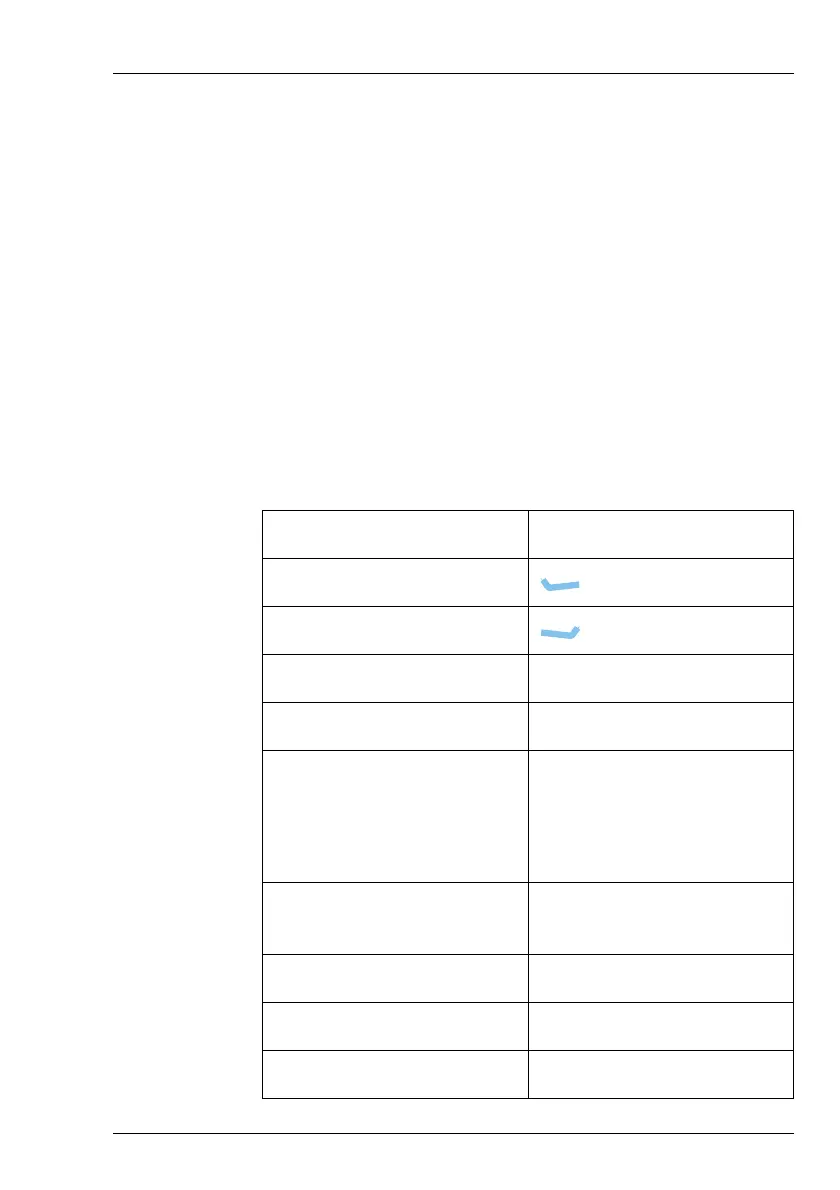NAVIGATING THE MENU STRUCTURE
ENTERING TEXT IN A FIELD
ENVOY® TRANSCEIVER GETTING STARTED GUIDE 161
1 Hold the Shift on the USB keyboard and then press the
arrow keys to select the text.
NOTE: To select all the text in the field, Hold Ctrl
and press A
1 Do one of the following:
• If you want the copy the selected text, Hold Ctrl and
press C.
• If you want to cut the select text, Hold Ctrl and press
X.
1 Press the arrow keys on your keyboard to place the cursor at
the place where you want to paste the text.
1 Hold Ctrl and press V to paste the text.
Table 8: USB Keyboard special keys
Key Function
F1 (Left software key)
F2 (Right software key)
F3 CALL key
F4 SCAN key
Space When in editing mode, inserts
a space
When not in editing mode,
acts as the PTT button
Ctrl + A Selects all text in the focused
field
Ctrl + C Copies the selected text
Ctrl + X Cuts the selected text
Ctrl + V Pastes the copied text