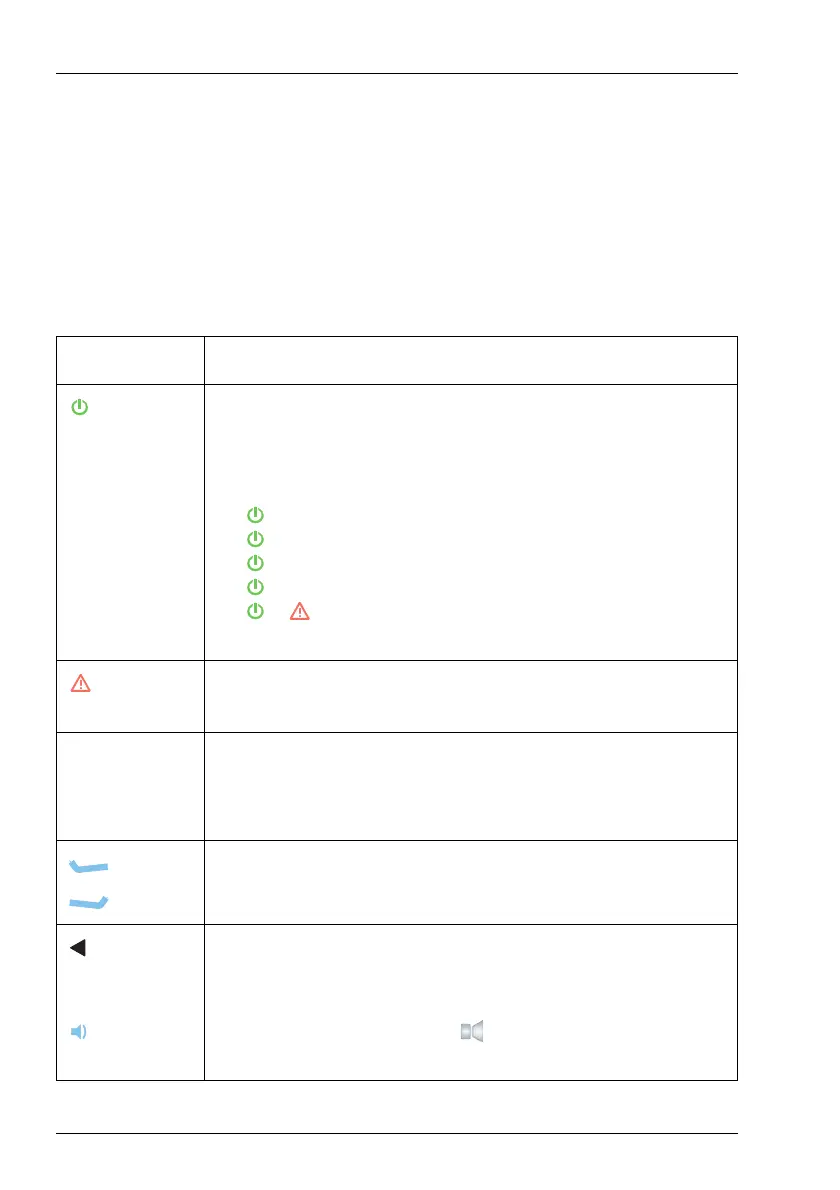INTRODUCTION
KEYPAD
8ENVOY® TRANSCEIVER GETTING STARTED GUIDE
Keypad
Standard macros are programmed in the transceiver in the factory.
You can also create a macro and assign it to a hot key.
NOTE: For more information, please see the Reference
Manual (Codan part number 15-04176-EN issue 7).
Table 1: Keys and their function
Key Function
Switches on the transceiver.
Switches off the transceiver (hold for 2 sec).
Performs a hot-key sequence with another key (hold + key):
• + 0 jumps to the Brightness screen
• + 2 toggles advanced view
• + 3 jumps to the Select Language screen (admin hidden)
• +
SEC performs secure erase (if enabled)
• + locks and/or erases important information in your
transceiver if you need to abandon it (if enabled)
Starts a chain call of all of the calls included with the selected
emergency contact (hold for 2 sec).
PTT Press-to-talk.
Cancels out of editing and calls before they are connected,
returning directly to the channel/scanning screen.
Performs the function shown directly above the key in the menu
bar of the screen.
Scrolls left in a list of values.
Moves the cursor/highlight to the left.
Reduces the volume when the indicator is shown in the
menu bar of the screen.