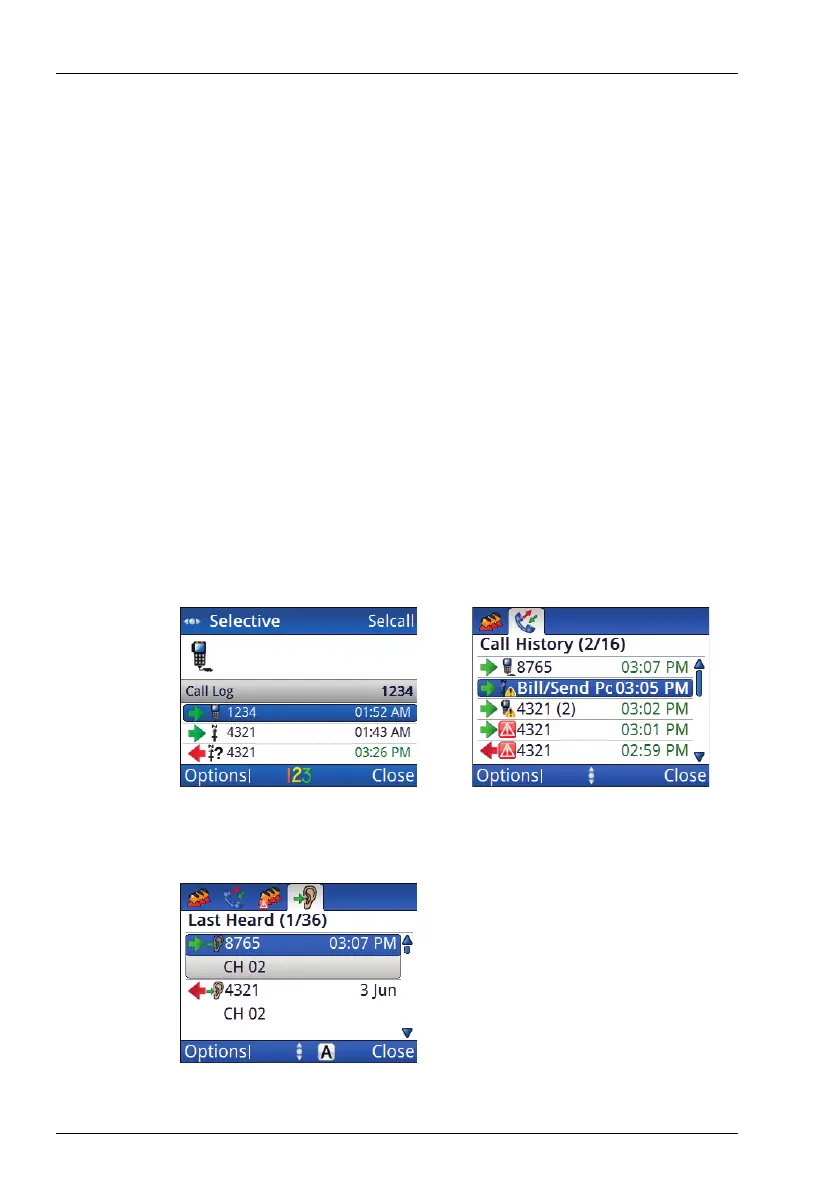CONTACTS
ADDING A CONTACT FROM THE CALL LOG, CALL HISTORY, OR LAST HEARD LOG
138 ENVOY® TRANSCEIVER GETTING STARTED GUIDE
Adding a contact from the Call Log, Call
History, or Last Heard Log
You can save information from the Call Log, Call History, or Last
Heard Log to Contacts. This can either be a new call type for an
existing contact, or you can add a new contact to hold this call
information. The information is transferred automatically, so you
do not have to re-enter information.
NOTE: Within the Call History, you can also save a call to a
contact from one of the filtered lists: Incoming Calls,
Outgoing Calls, and Missed Calls.
NOTE: An existing contact must be unlocked at the level at
which you are making this addition.
Figure 29: Call Log, Call History, and Last Heard Log
Call Log
Call History
Last Heard Log
(MIL-STD ALE option only)
