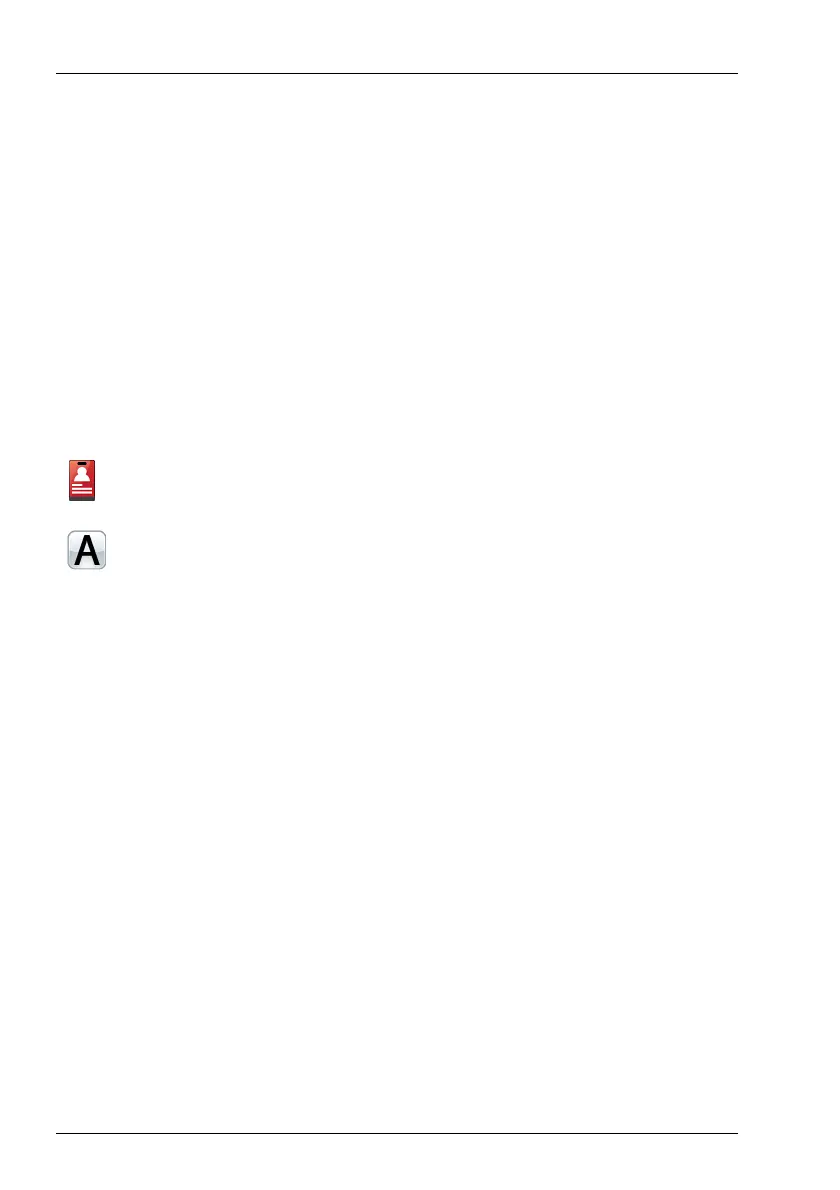INTRODUCTION
STANDARDS AND ICONS
12 ENVOY® TRANSCEIVER GETTING STARTED GUIDE
Standards and icons
The following standards and icons are used:
This typeface... Means...
Italic text requiring emphasis, or variable information
Bold a key on a computer keyboard
Bold a menu, submenu, tab, entry, a value in the user interface of
the control point, or key that you press on the control point
the user interface of the control point must be at admin level
to perform the task
the user interface of the control point must be in advanced
view to perform the task
NOTE:
the text may be of interest to you
CAUTION:
proceed with caution as your actions may lead to loss of data,
privacy or signal quality
WARNING:
your actions may cause harm to yourself or the equipment