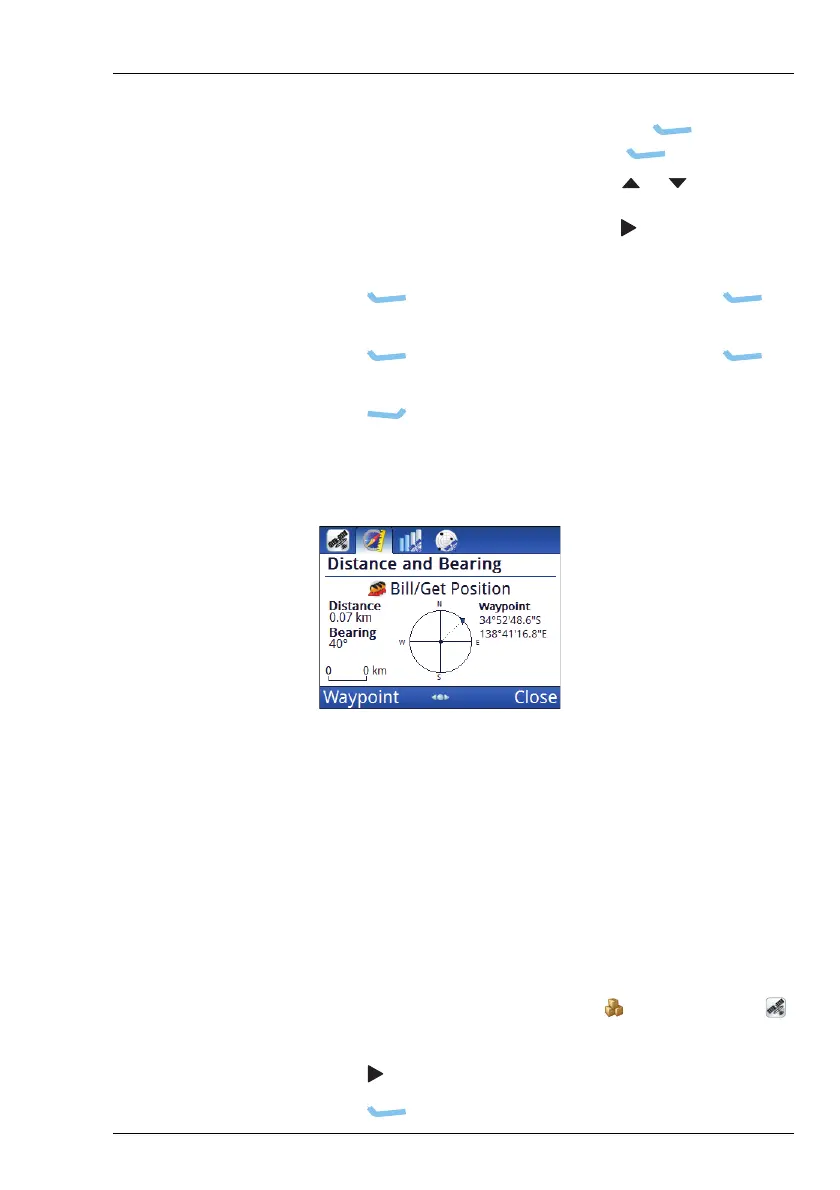OPERATING THE TRANSCEIVER
USING GPS
E
NVOY® TRANSCEIVER GETTING STARTED GUIDE 81
1 Do one of the following:
• To use your current location, press (Options),
scroll to Use GPS, then press (Select).
• To enter a new location, press or to scroll to
the value or use the numeric keys to enter the value
that you want to set, then press to move to the next
field.
1 Press (Options), scroll to Save, then press
(Select) to save the GPS information.
1 Press (Options), scroll to Save, then press
(Select) to save the waypoint.
1 Press (Close).
The waypoint information is updated, and the source of the
GPS information is shown at the top of the screen.
Finding a waypoint
To find a waypoint:
1 Do one of the following:
•Press9|
GPS.
• From the main menu, select (General), then
(GPS).
1 Press to move to the Distance and Bearing tab.
1 Press (Waypoint).