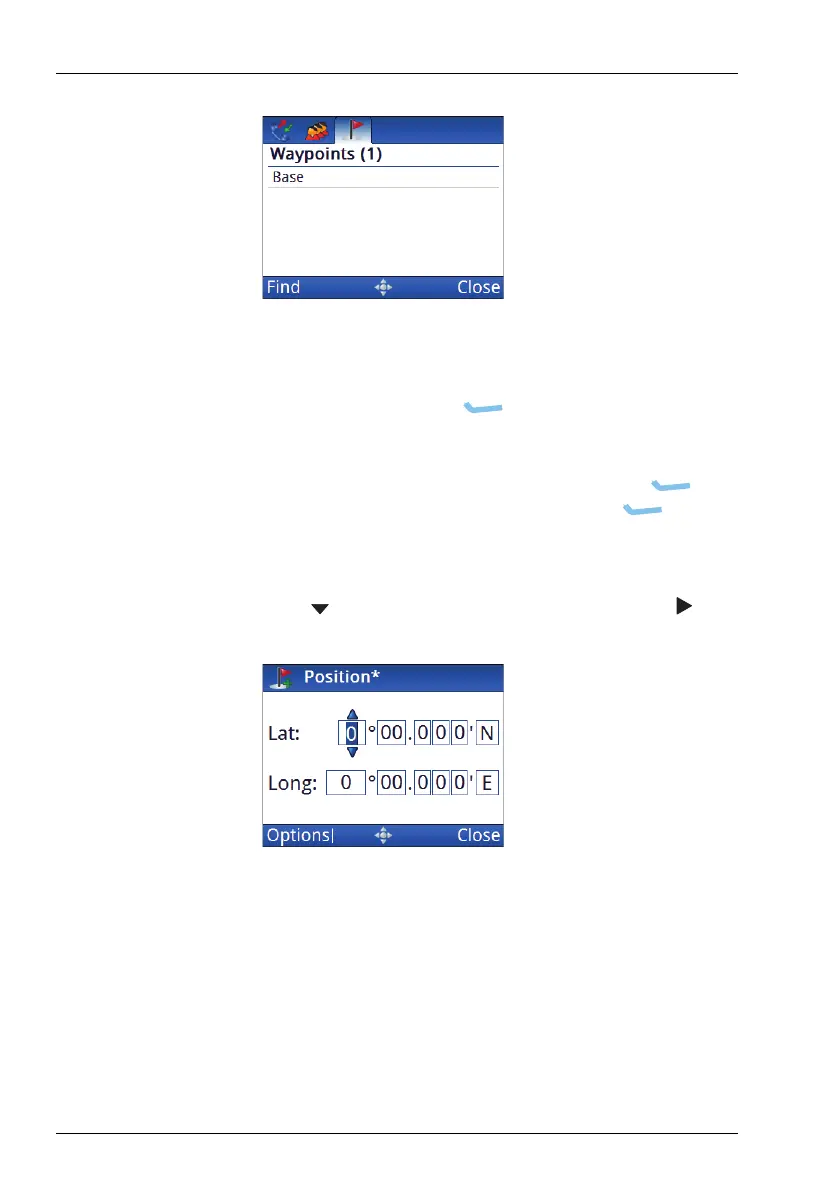OPERATING THE TRANSCEIVER
USING GPS
80 E
NVOY® TRANSCEIVER GETTING STARTED GUIDE
1 Do one of the following:
• If there are no waypoints programmed in the
transceiver, press (Add).
• If there are some existing waypoints programmed in
the transceiver, scroll to the waypoint after which
you want to add the new waypoint, press
(Options), scroll to Add, then press
(Select).
1 Enter the name that you want to use for the waypoint.
1 Press to move to the Position entry, then press .
NOTE: The format of the GPS information is set in
Settings > GPS > GPS Format Options.