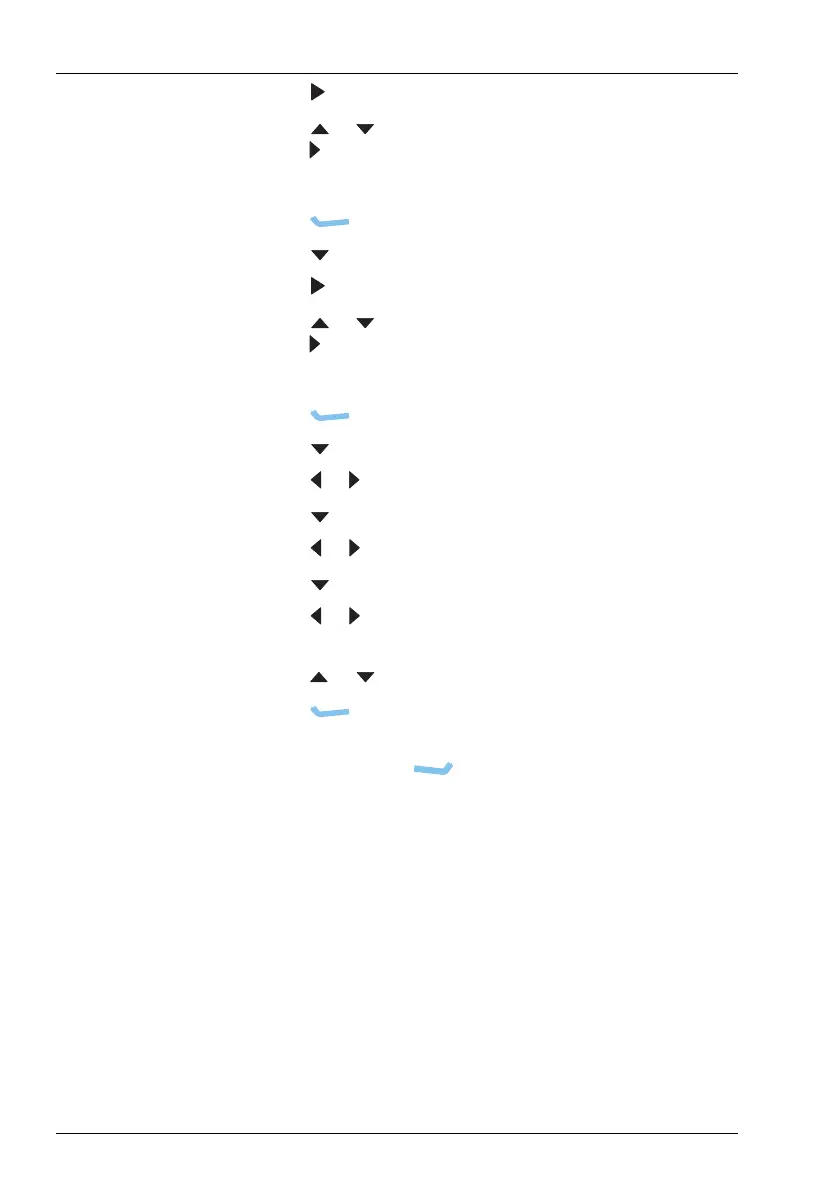USING THE WIZARD
USING THE WIZARD
18 ENVOY® TRANSCEIVER GETTING STARTED GUIDE
1 Press to enter edit mode for the local time.
1 Press or to scroll to the value that you want to set, then
press to move to the next item.
1 Repeat this for minutes, seconds and AM/PM values.
1 Press (Save) to save the local time.
1 Press to move to the Local Date entry.
1 Press to enter edit mode for the local date.
1 Press or to scroll to the value that you want to set, then
press to move to the next item.
1 Repeat this for the day/month and year, as required.
1 Press (Save) to save the local date.
1 Press to move to the Clock entry.
1 Press or to select the type of clock that you want to use.
1 Press to move to the Time Format entry.
1 Press or to select the format that you want to use.
1 Press to move to the Date Format entry.
1 Press or to select the format that you want to use.
1 If you want to review the information that you have entered,
press or to move through the entries.
1 Press (Save) to save the information.
If you have not changed any of the time and date
information, press (Close).
Setting the types of connections between modules
NOTE: This step in the wizard is shown if your control point
is a desk console, or a Mk 2 handset connected via an
Envoy SmartLink.
The types of cables used to connect the modules in your system
affect whether or not the control point can power down and power
up the RFU.