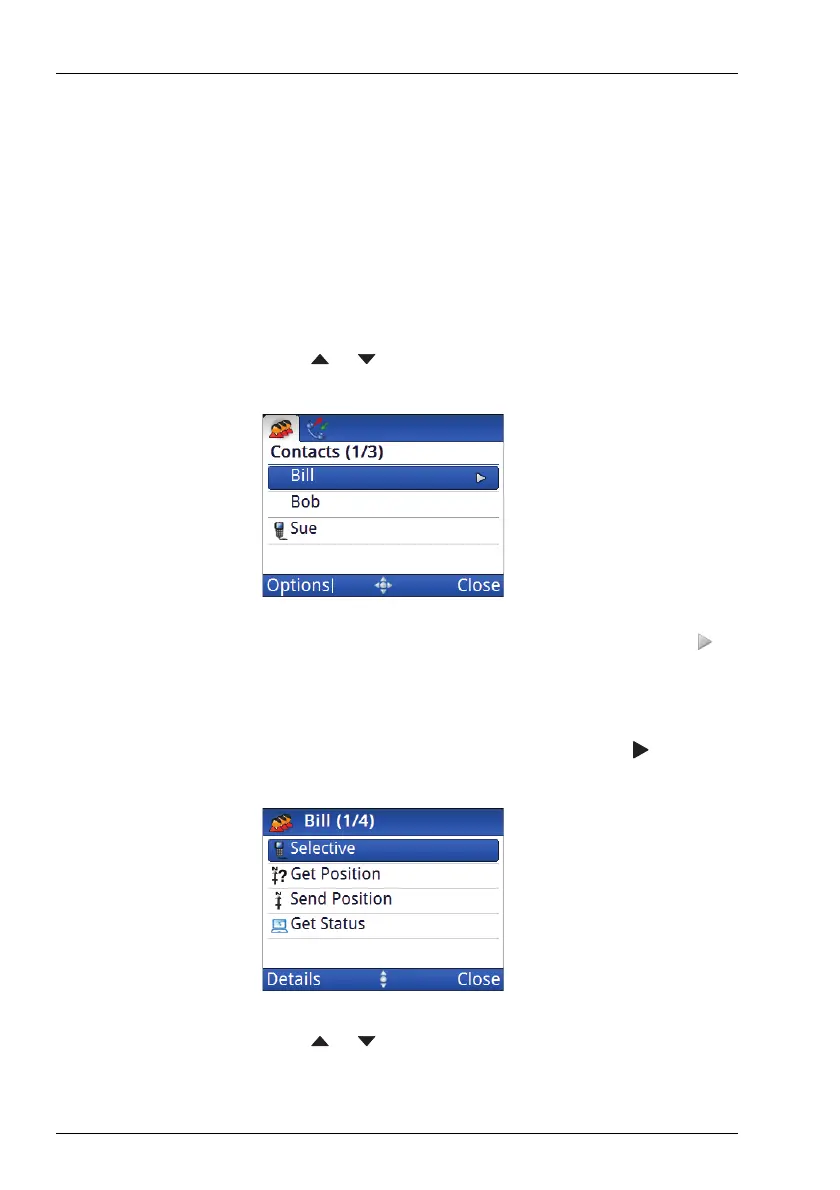OPERATING THE TRANSCEIVER
CALLING
48 ENVOY® TRANSCEIVER GETTING STARTED GUIDE
Making a call to a contact
NOTE: The default behaviour for the CALL key is to press
it to start a call, or hold CALL to see your
Contacts/Call History. This behaviour may be
reversed by your system administrator, if required.
To make a call to a contact:
1 Hold CALL.
1 Press or to scroll to the contact who you want to call.
If there is more than one call available for the contact, is
shown to the right of the contact name when it is
highlighted. If there is only one call for the contact, the icon
for this call is shown to the left of the contact name.
1 If multiple calls are available, press CALL or .
1 Press or to scroll to the call that you want to make.
The call types that are available for the contact are set up in
User Data > Contacts.