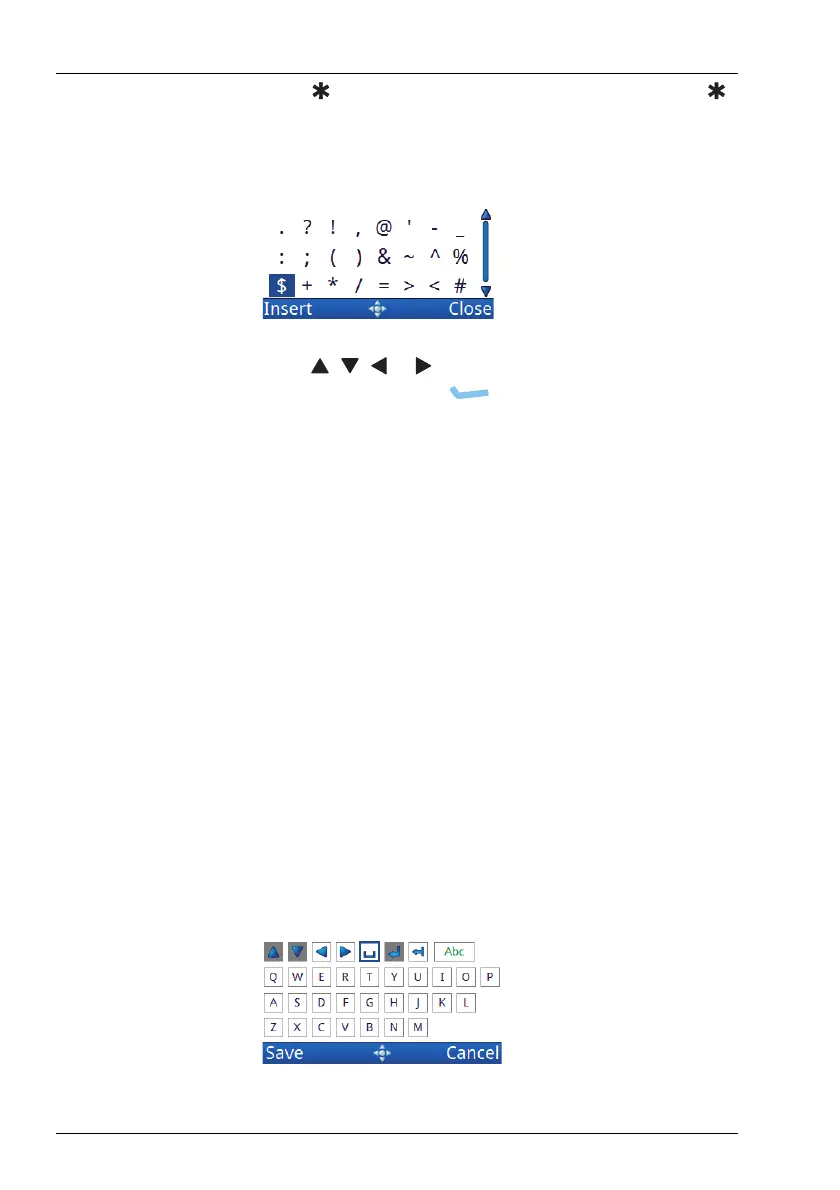NAVIGATING THE MENU STRUCTURE
ENTERING TEXT IN A FIELD
158 ENVOY® TRANSCEIVER GETTING STARTED GUIDE
1 Press to cycle through the available choices or hold
to see the available special characters.
Depending on the context, you can select from:
1 Press , , or to highlight the character that you
want to use, then press (Insert).
1 Repeat as required.
Entering text with the 2221 Handset
The 2221 Handset does not have alphanumeric keys, however, you
can still enter text into fields within the user interface.
CAUTION: This process describes how to enter text into an entry
field using the virtual keypad, then save the text back
to the entry. At this point, the change to the entry
itself has not been saved.
To enter text:
1 Navigate to an entry in which you can enter text, then
press OK to see the virtual keypad.