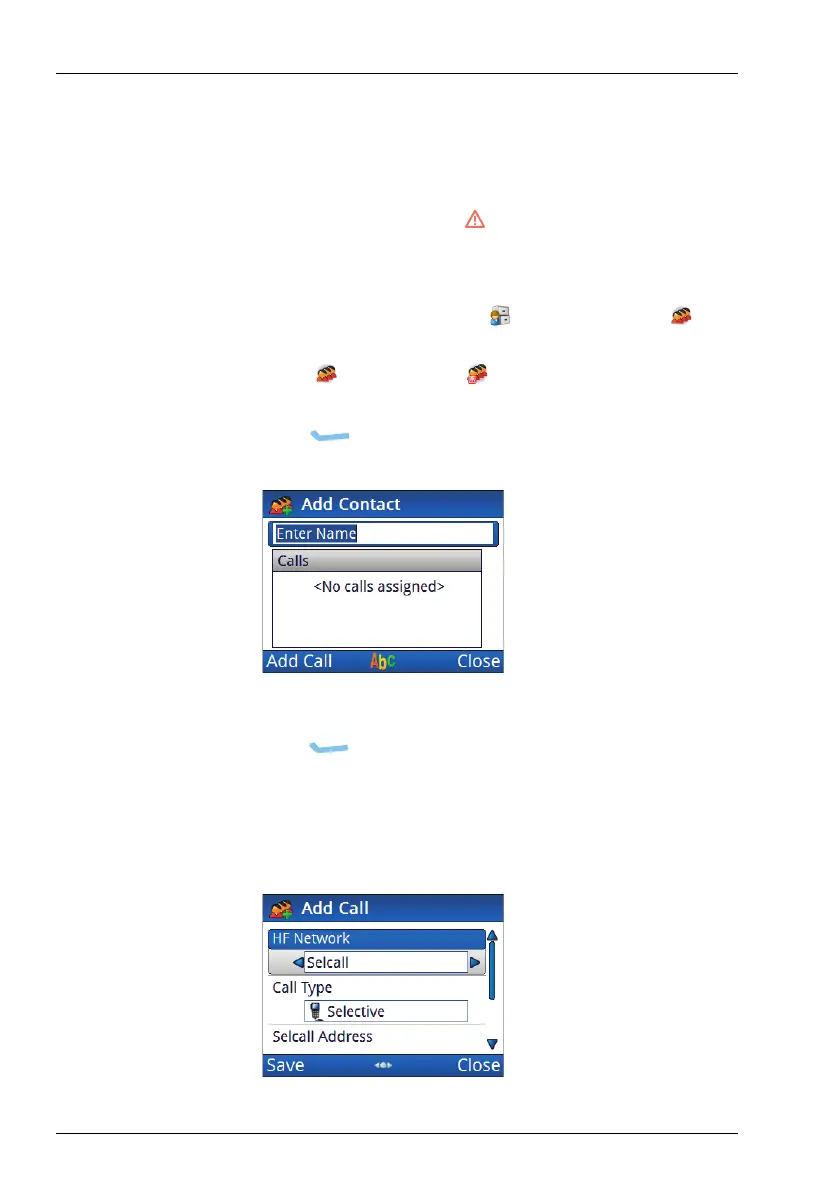CONTACTS
ADDING A CONTACT
130 ENVOY® TRANSCEIVER GETTING STARTED GUIDE
Adding a contact
Contacts are used to pre-define the typical calls that you want to
make to another person or organisation, and calls that are made to
an emergency contact when the key is held for 2 sec.
To add a contact:
1 From the main menu, select (User Data), then
(Contacts).
1 Select (Contacts) or (Emergency Contacts), as
required.
1 Press (Add).
1 Enter the name that you want to use for the contact, then
press (Add Call).
The HF Network entry is highlighted.
The HF network defines the call system and self address that
is used by your station when the call is made.