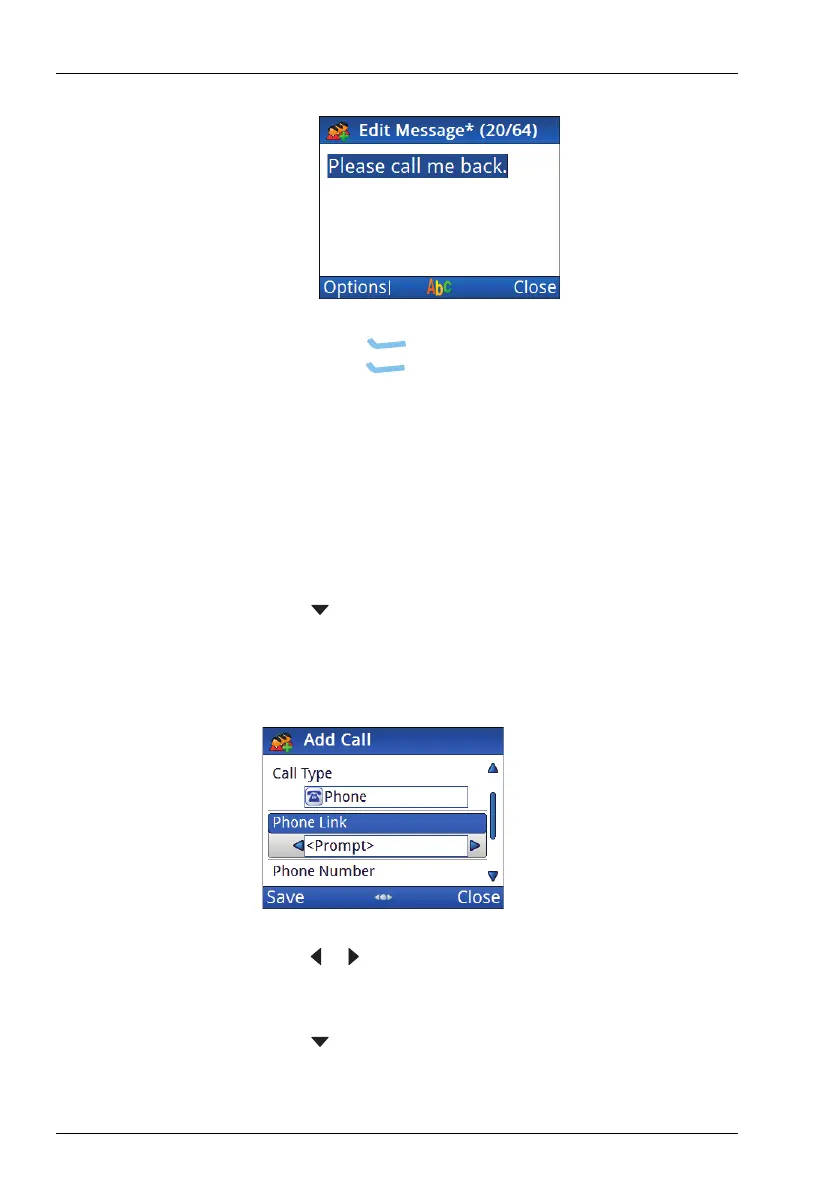CONTACTS
ADDING A CONTACT
134 ENVOY® TRANSCEIVER GETTING STARTED GUIDE
•Press (Options), scroll to Save, then
press (Select).
1 Continue from Completing the contact on page 135.
Adding a Phone call
To continue with adding a Phone call:
1 Press to move to the Phone Link entry.
NOTE: This entry is shown if there are two or more
phone links from which to choose.
1 Press or to select the phone link that you want to use, or
select <Prompt> if you want to be prompted to select a
phone link at the time of making the call.
1 Press to move to the Phone Number entry.