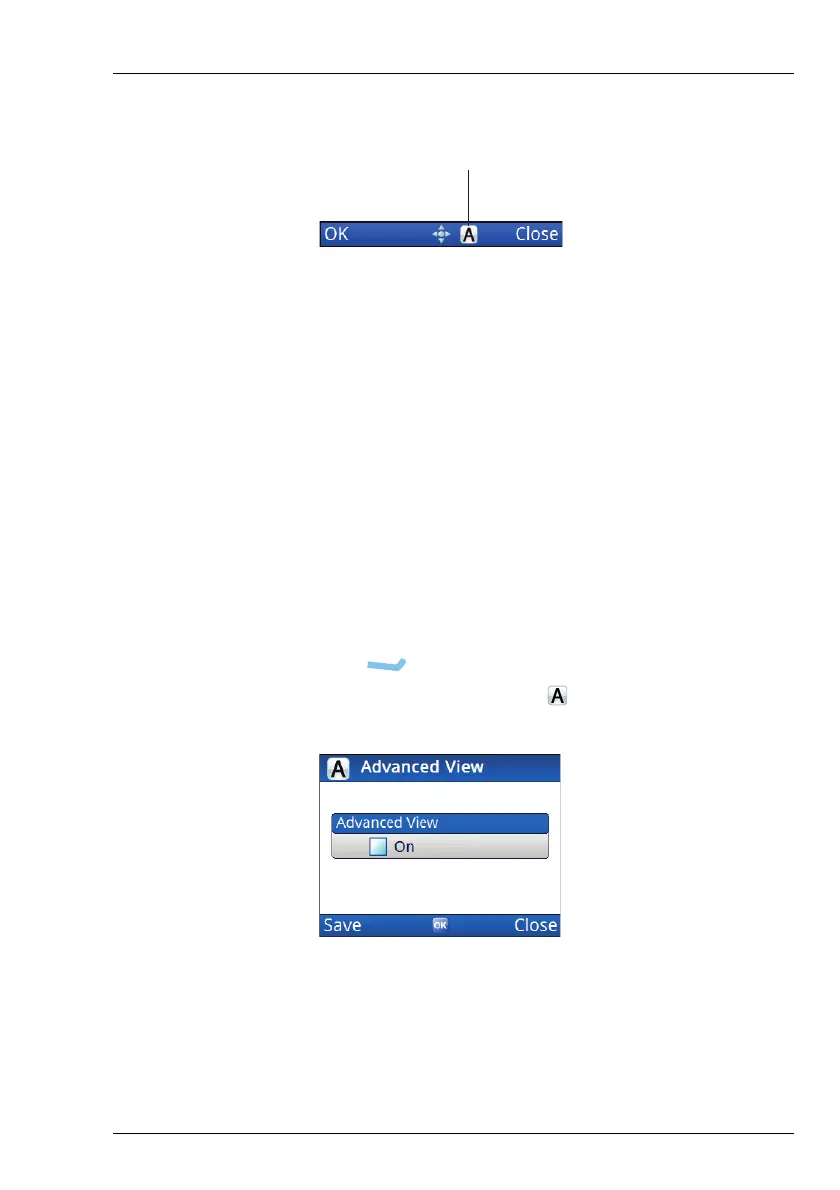NAVIGATING THE MENU STRUCTURE
OVERVIEW OF BASIC AND ADVANCED VIEWS
ENVOY® TRANSCEIVER GETTING STARTED GUIDE 147
Figure 34: Advanced view
Switching between basic and advanced views
The user can switch between basic and advanced views to either:
• simplify the user interface of the control point (basic view),
or
• access advanced settings that they are permitted to change
(advanced view)
To switch between views:
1 Press until the main menu screen is shown.
1 From the main menu, select (Advanced View).
