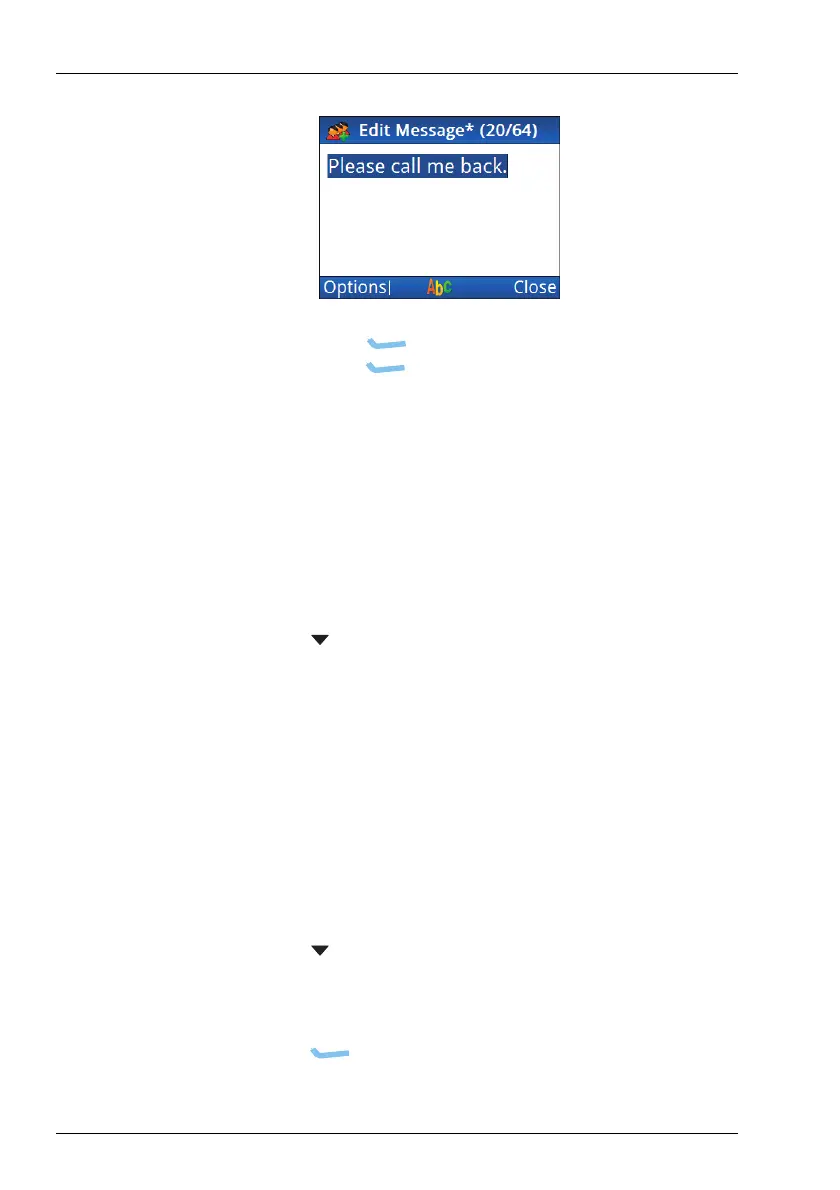USING THE WIZARD
USING THE WIZARD
26 ENVOY® TRANSCEIVER GETTING STARTED GUIDE
•Press (Options), scroll to Save, then
press (Select).
1 Continue from Completing the contact on page 26.
Adding a Phone call
To continue with adding a Phone call:
1 Press to move to the Phone Number entry.
1 Enter the phone number.
1 Continue from Completing the contact on page 26.
Completing the contact
To finish entering the information required for the contact:
1 Press to move to the Call Description entry.
The call type is entered automatically as the call description.
1 Enter a new description for this call, if required.
1 Press (Save) to save the information.