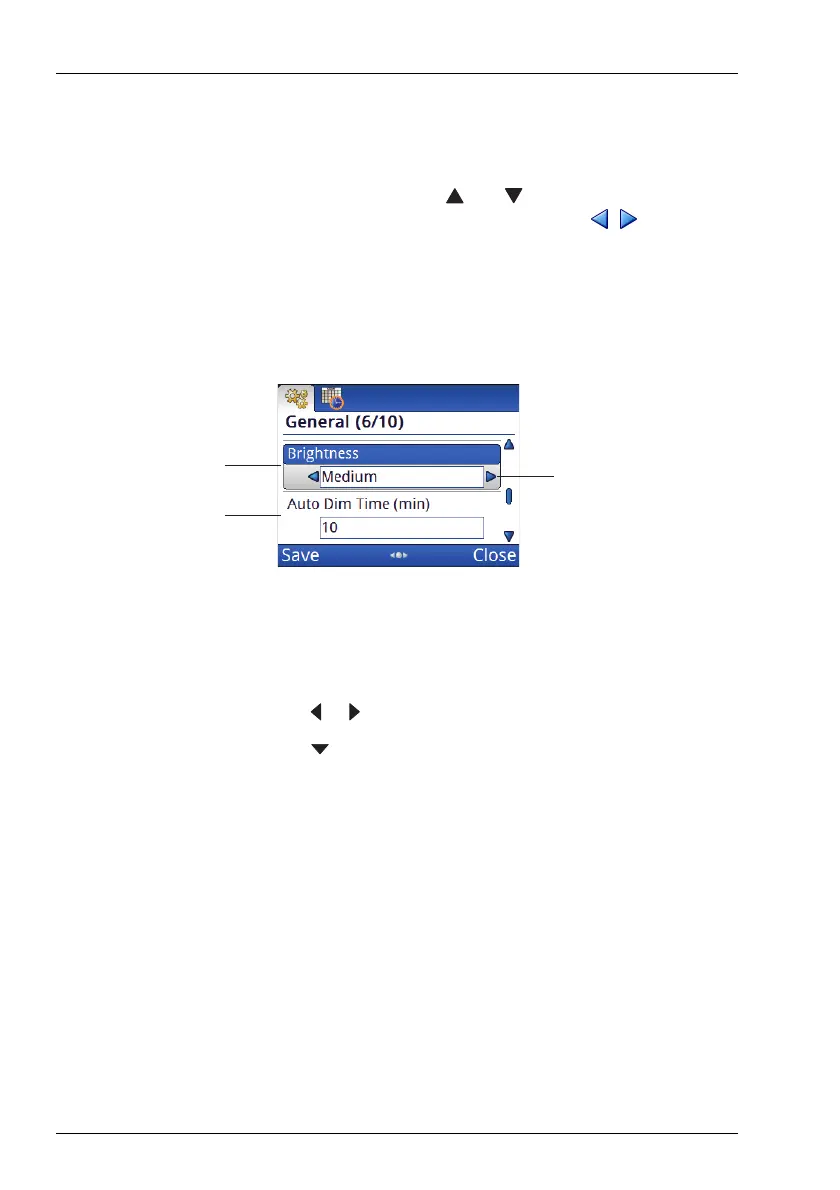NAVIGATING THE MENU STRUCTURE
SELECTING A VALUE FROM A LIST
164 ENVOY® TRANSCEIVER GETTING STARTED GUIDE
Selecting a value from a list
When you select an entry that has a list of values, either by
selecting an icon or using the and navigation keys, the field
is highlighted to show that it can be edited, and / indicators
appear on one or both sides of the field to show that multiple values
are available.
Figure 40: List of entries, with and without focus
To select a value from a list:
1 Navigate to an entry in which you can select a value.
1 Press or to select the value that you want to use.
1 Press to move to the next entry.
entry with focus
entry without focus
multiple values available
