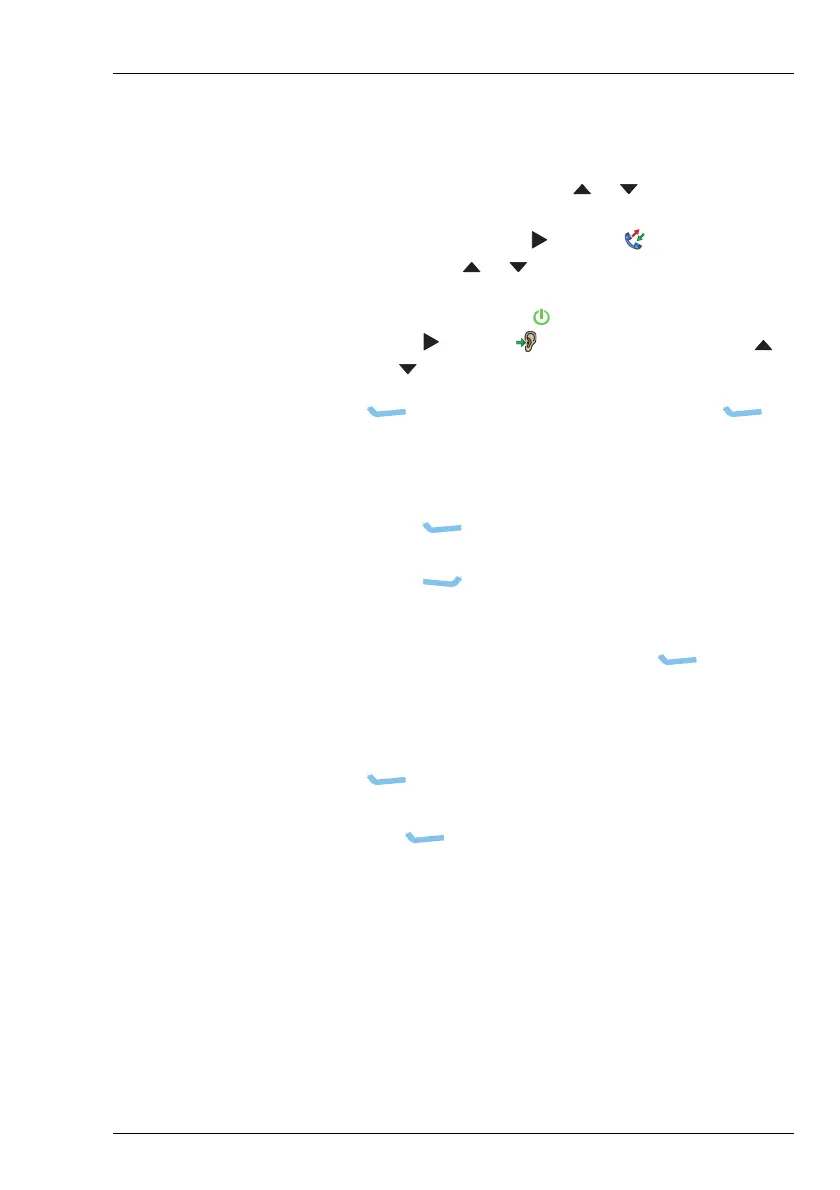CONTACTS
ADDING A CONTACT FROM THE CALL LOG, CALL HISTORY, OR LAST HEARD LOG
ENVOY® TRANSCEIVER GETTING STARTED GUIDE 139
To add a contact from the Call Log, Call History, or Last Heard
Log:
1 Do one of the following:
•PressCALL, then press or to scroll to the
entry in the Call Log.
• Hold CALL, press to select (Call History),
then press or to scroll to the entry in the Call
History.
• Hold CALL, press + 2 to go to advanced view,
press to select (Last Heard), then press
or to scroll to the entry in the Last Heard Log.
1 Press (Options), scroll to Save, then press
(Select).
1 Do one of the following:
• If there is a matching contact who you want to use,
press (Yes), then edit the call as required.
• If you do not want to use the matching contact,
press (No), create a new contact, then edit the
call as required.
• If there are several matching contacts, scroll to the
contact who you want to use, press (OK), then
edit the call as required.
• If there is no matching contact, edit the call as
required.
1 Press (Save) to save the information.
1 If the contact does not exist, enter a name for the contact,
then press (Save).