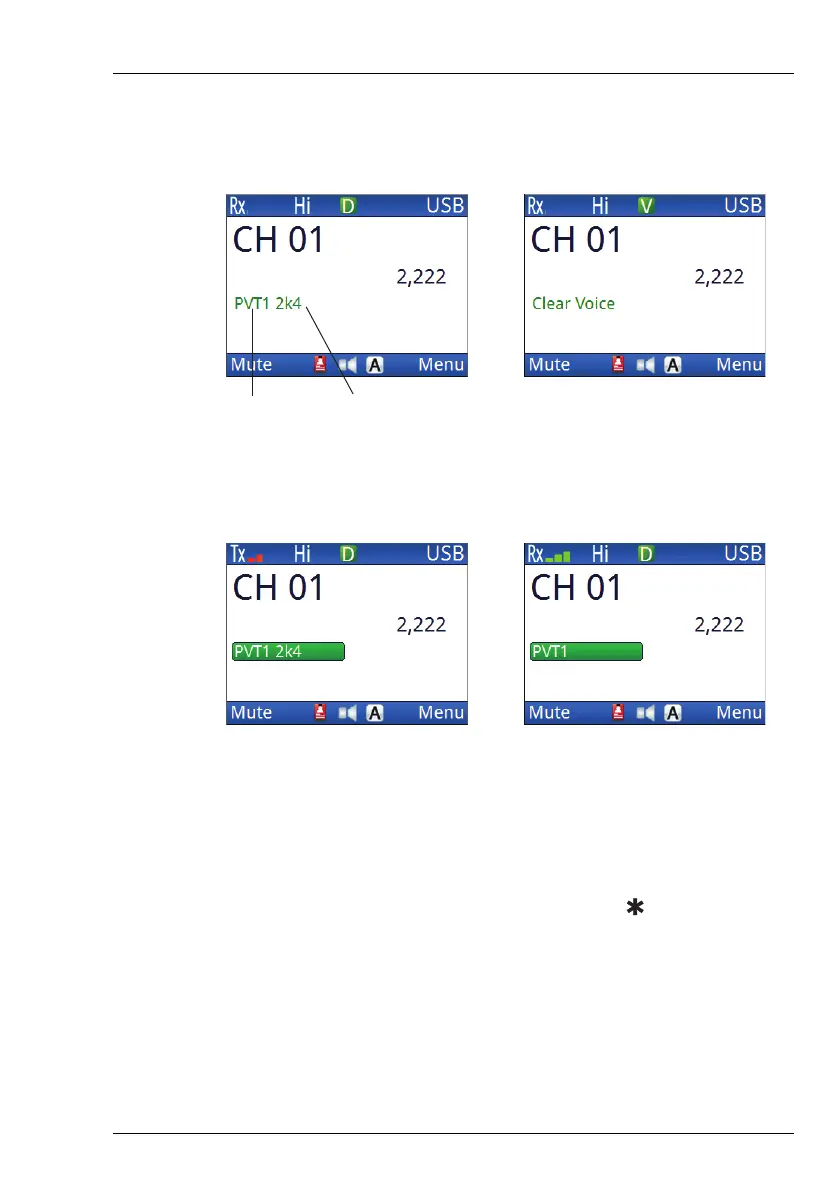OPERATING THE TRANSCEIVER
USING ENCRYPTION
ENVOY® TRANSCEIVER GETTING STARTED GUIDE 107
For DVP-200 you will see:
NOTE: If you have more than one
encryptor/scrambler available for activation,
you can change to another
encryptor/scrambler, if permitted.
1 If you are using CES-128 voice encryption with a 2220
Handset or 2230 Desk Console, press to go to secure
standby mode, if enabled and required.
Secure (in Rx) Clear (in Rx)
DVP-200
data rate
secure index
for DVP-200
secure key
Transmit (while secure) Receive (while secure)