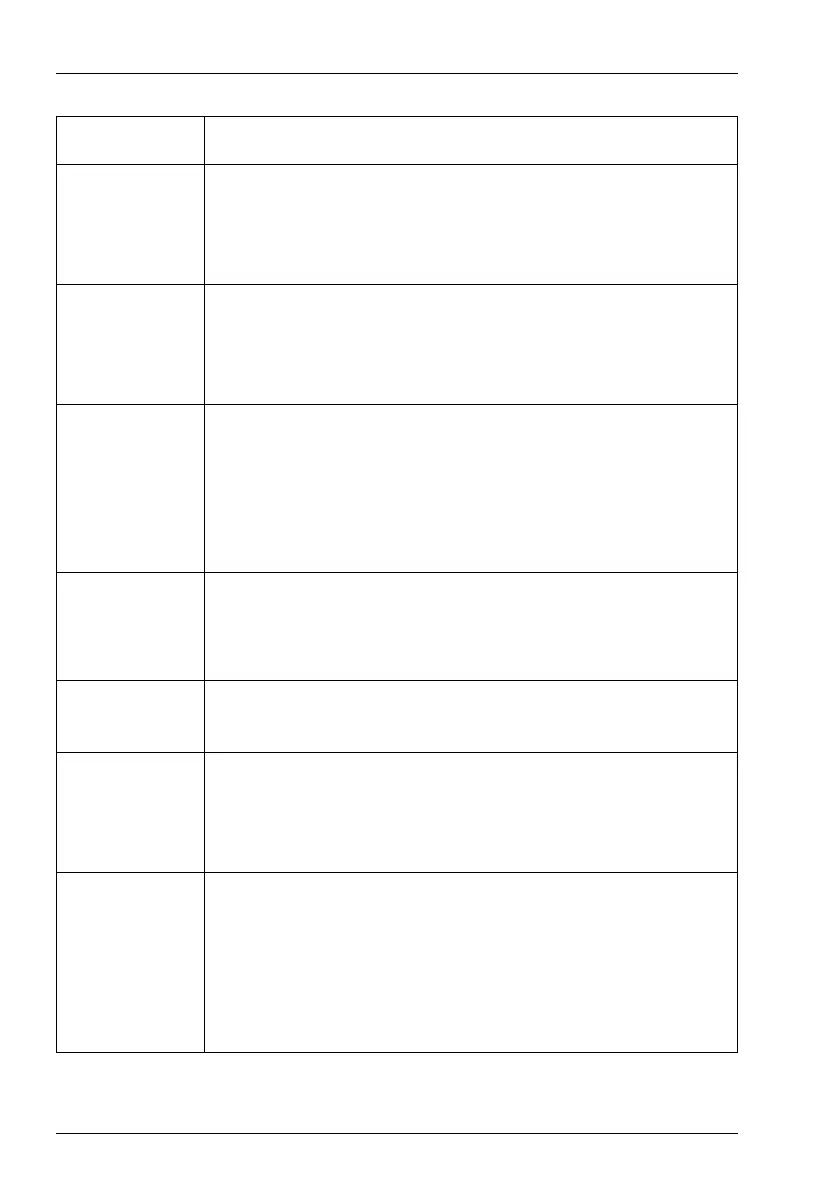INTRODUCTION
KEYPAD
10 ENVOY® TRANSCEIVER GETTING STARTED GUIDE
2 Enters 2, a, b, c, A, B, C in character-entry mode for English, or
other characters as per the selected input language.
FUNC Accesses the clarifier for the currently selected channel.
3 Enters 3, d, e, f, D, E, F in character-entry mode for English, or
other characters as per the selected input language.
MODE Selects the next allowed mode for the current channel.
4 Enters 4, g, h, i, G, H, I in character-entry mode for English, or
other characters as per the selected input language.
FREE Rx Accesses the free-tune receive function. With some sales
options, free-tune transmit may be available over specific
frequency bands.
5 Enters 5, j, k, l, J, K, L in character-entry mode for English, or
other characters as per the selected input language.
Toggles the operating mode of a crosspatch, if connected.
6 Enters 6, m, n, o, M, N, O in character-entry mode for English,
or other characters as per the selected input language.
7 Enters 7, p, q, r, s, P, Q, R, S in character-entry mode for
English, or other characters as per the selected input language.
V/S Toggles the type of mute selected.
8 Enters 8, t, u, v, T, U, V in character-entry mode for English, or
other characters as per the selected input language.
SEC Toggles secure/digital voice mode on and off.
Enables you to enter a PIN for a secure session, switch digital
voice rates, or access secure information (hold for 2 sec).
Table 1: Keys and their function (cont.)
Key Function