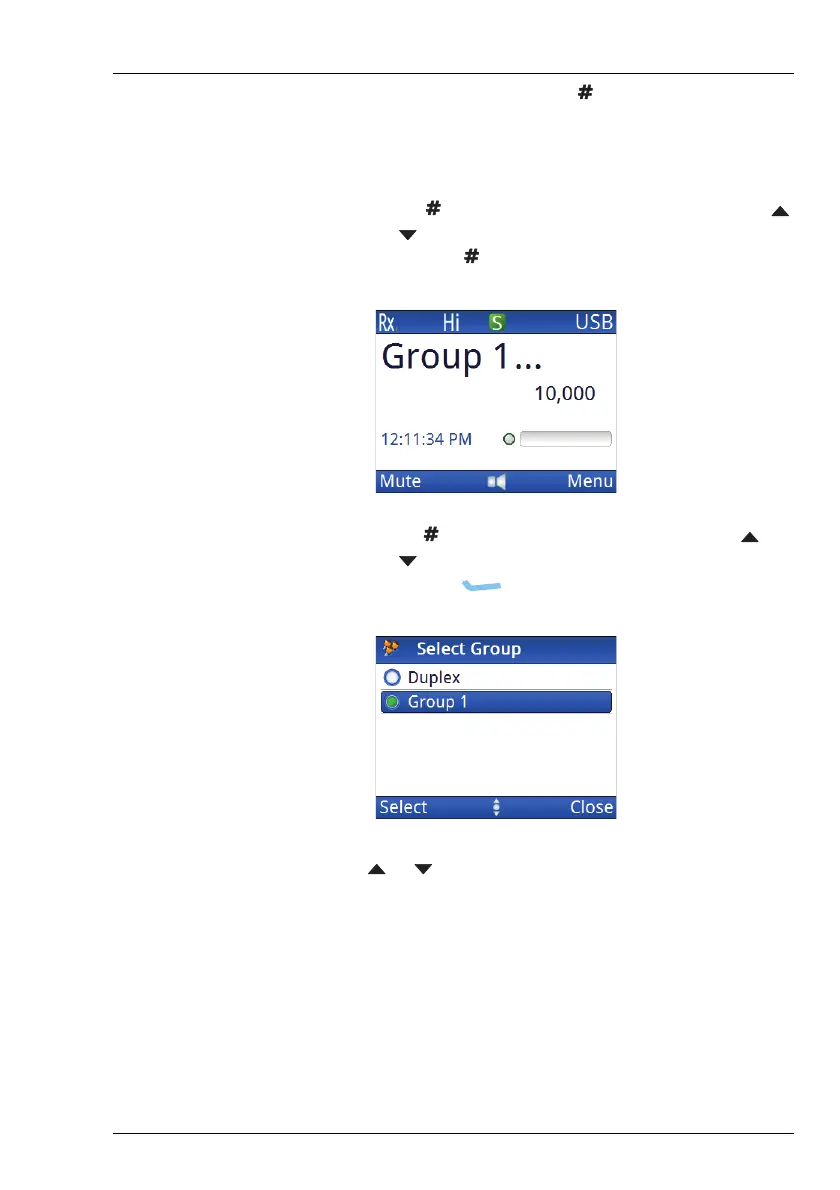OPERATING THE TRANSCEIVER
SELECTING A CHANNEL FROM A CHANNEL GROUP
ENVOY® TRANSCEIVER GETTING STARTED GUIDE 37
group that you want, then press to view the channels
within that group.
1 If you are within a channel group but the channel that you
want is not visible, do one of the following:
• Press to move to the channel group level, press
or to scroll to the channel group that you want,
then press .
• Hold to see a list of channel groups, press
or to scroll to the channel group that you want,
then press (Select).
1 Press or to scroll to the channel that you want to use.
The channel is selected.
NOTE: If you want to change the sideband, press
MODE. If the mode does not change, there is
only one mode for the channel.
NOTE: If you have an automatic antenna tuner fitted,
press PTT to tune the antenna to the currently
selected channel.