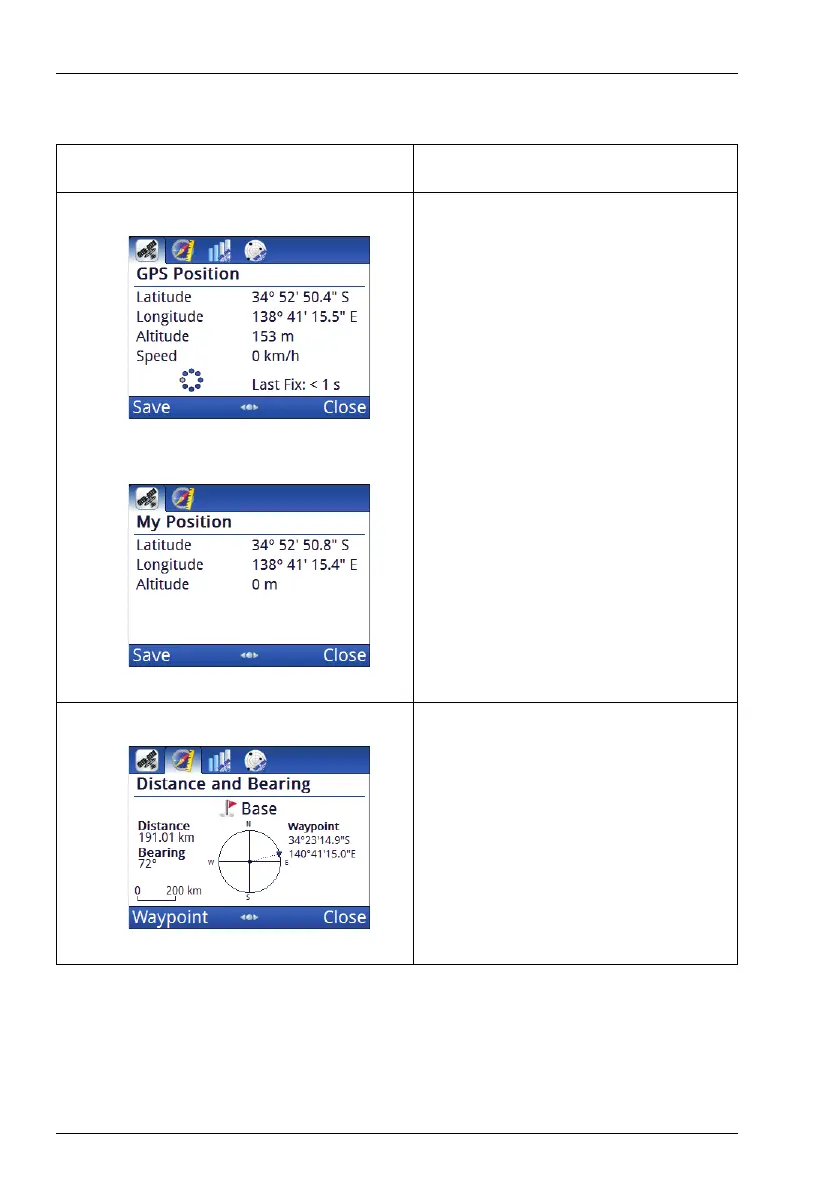OPERATING THE TRANSCEIVER
USING GPS
84 E
NVOY® TRANSCEIVER GETTING STARTED GUIDE
Table 5: GPS information
Tab Description
Shows the latitude and longitude
readings from a GPS receiver, or
from Settings > GPS > My
Position. Altitude and speed
readings are hidden by default. The
spinning circle shows that the GPS
receiver is active, and the Last Fix
reading shows the time lapse from
the last receipt of valid GPS
information.
Shows the distance and bearing from
your location to a selected waypoint.