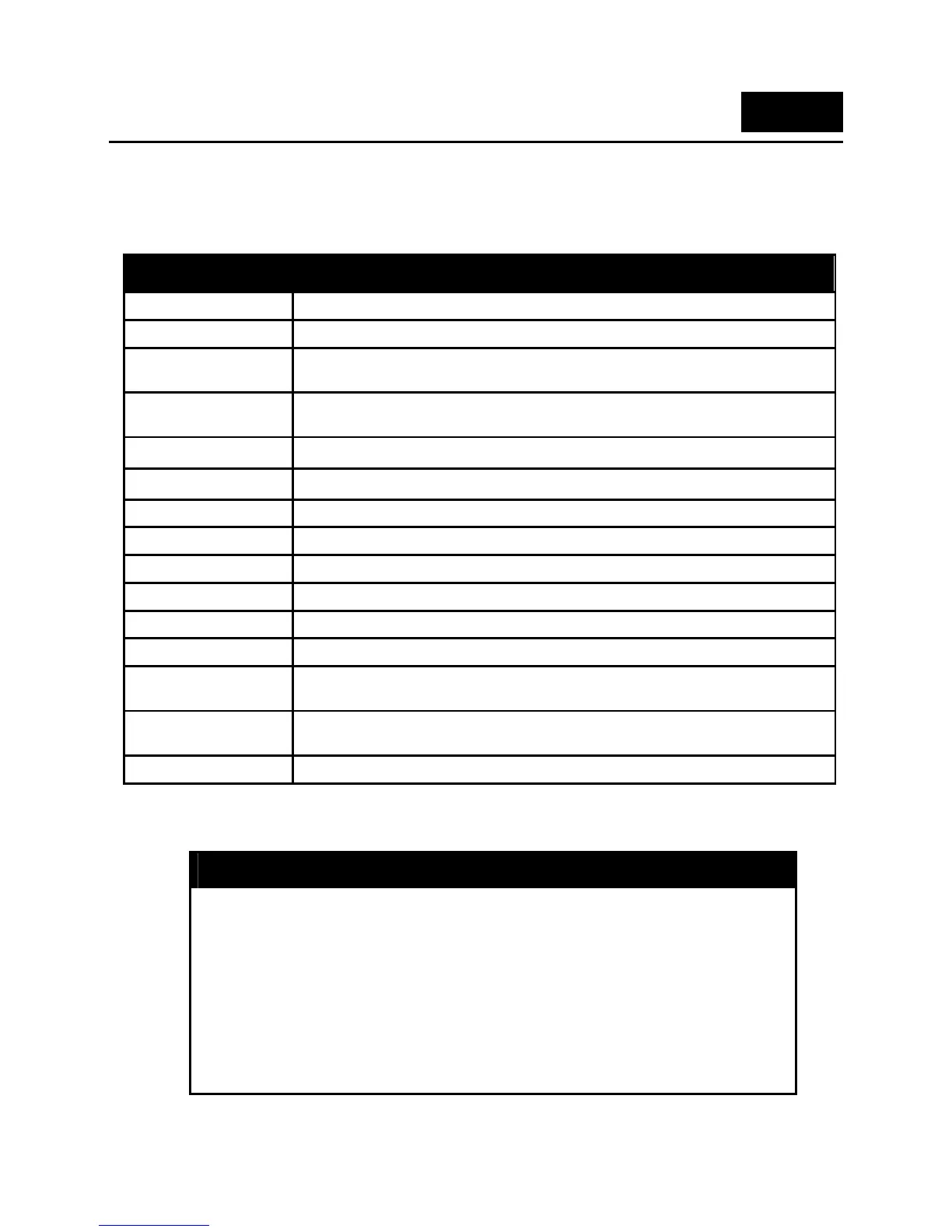DGS-3100 Series Gigabit Stackable Managed Switch CLI Manual
101
14
VLAN COMMANDS
The VLAN commands in the Command Line Interface (CLI) are listed (along with the appropriate
parameters) in the following table.
Command Parameter
create vlan <vlan_name 32> {tag <vlanid 2-4094>}
delete vlan <vlan_name 32>
config vlan
vlanid <vlanid 1-4094> [ [ add [ tagged | untagged | forbidden ] | delete ]
[ <portlist> | <ch1-32> ] | vlan_name <vlan_name 32> ]
config gvrp
[<portlist> | <ch1-32> | all] { state [enable | disable] { ingress_checking [enable |
disable] | acceptable_frame [tagged_only | admit_all] | pvid <vlanid 1-4094>}
enable gvrp
disable gvrp
show vlan {<vlan_name 32>}
show gvrp {<portlist> | <ch1-32>}
enable vlan_trunk
disable vlan_trunk
show vlan_trunk
config vlan_trunk ports <portlist> state [enable | disable]
enable asymmetric_
vlan
disable
asymmetric_vlan
show asymmetric_vlan
Each command is listed in detail, as follows:
create vlan
Purpose To create a VLAN on the Switch.
Syntax
create vlan <vlan_name 32> {tag <vlanid 2-4094>}
Description The create vlan command creates a VLAN on the Switch.
Parameters <vlan_name 32> − The name of the VLAN to be created.
tag <vlanid 2-4094> − The VLAN ID of the VLAN to be created. The
allowed values range from 2 to 4094.
Restrictions Each VLAN name can be up to 32 characters. If the VLAN is not
given a tag, it will be a port-based VLAN.
Only administrator or operator-level users can issue this command.
