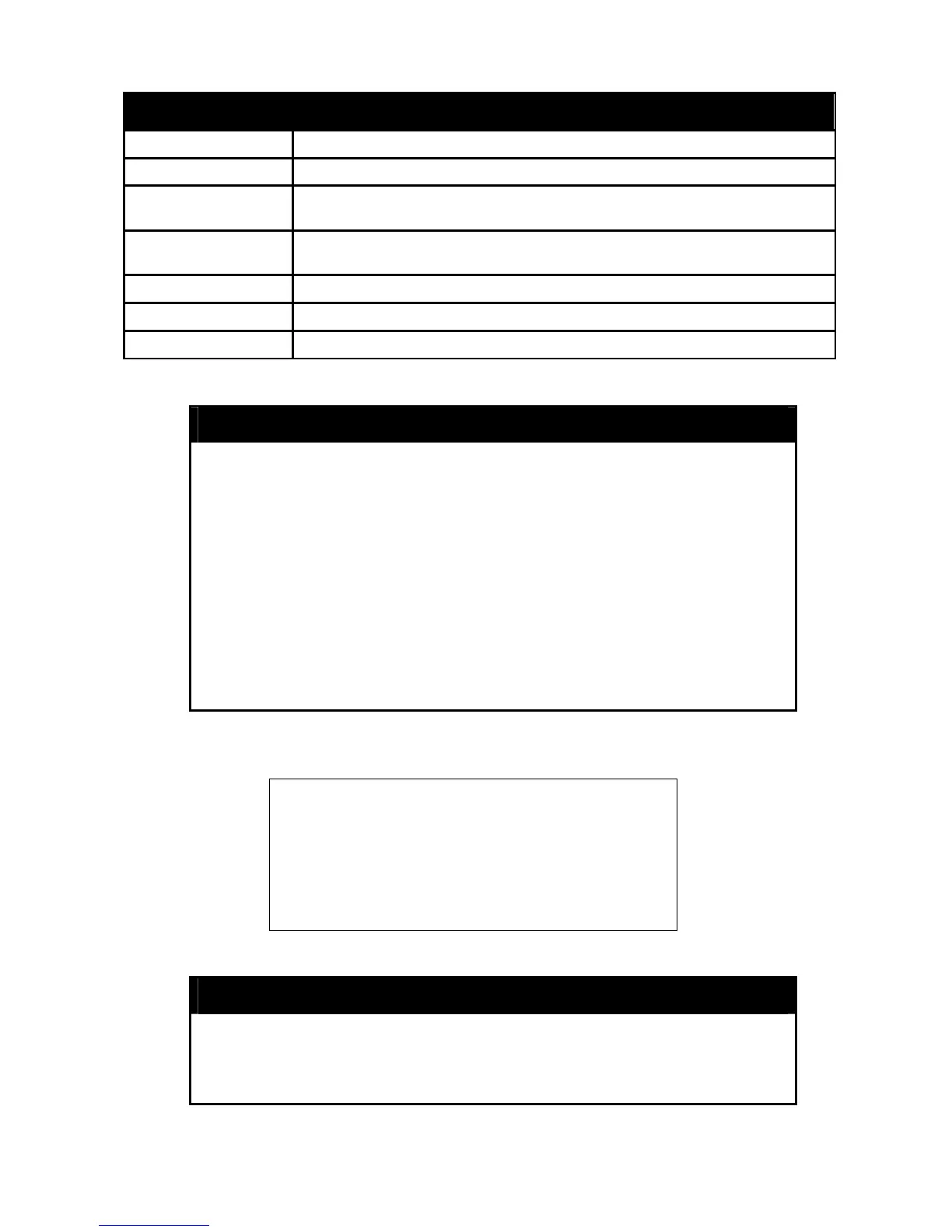DGS-3100 Series Gigabit Stackable Managed Switch CLI Manual
12
Command Parameter
enable dhcp_relay
disable dhcp_relay
config dhcp_relay add
ipi
<ipaddr>
config dhcp_relay
delete ipif
<ipaddr>
show dhcp_relay {ipif}
show tech-support show tech_support [config | memory]
show environment
Each command is listed in detail, as follows:
create account
Purpose To create user accounts.
Syntax
create account [admin | oper | user] <username 15>
Description
The create account command creates an administrator, operator,
or user account that consists of a username and an optional
password. Up to 31 accounts can be created. The system prompts
for the account’s password, which may be between 0 and 15
characters.
Parameters admin − creates an administrator account.
oper − creates an operator account.
user − creates a user account.
<username 1-15> − The account username may be between 1 and
15 characters.
Restrictions Only Administrator or Operator-level users can issue this command.
Example usage:
To create an administrator-level user account with the username ‘dlink’:
DGS3100# create account admin dlink
Enter a case-sensitive password:****
Enter the password again for confirmation:****
Success.
DGS3100#
config account
Purpose To change the password for an existing user account.
Syntax
config account <username 15>
Description The config account command changes the password for a user
account that has been created using the create account command.
