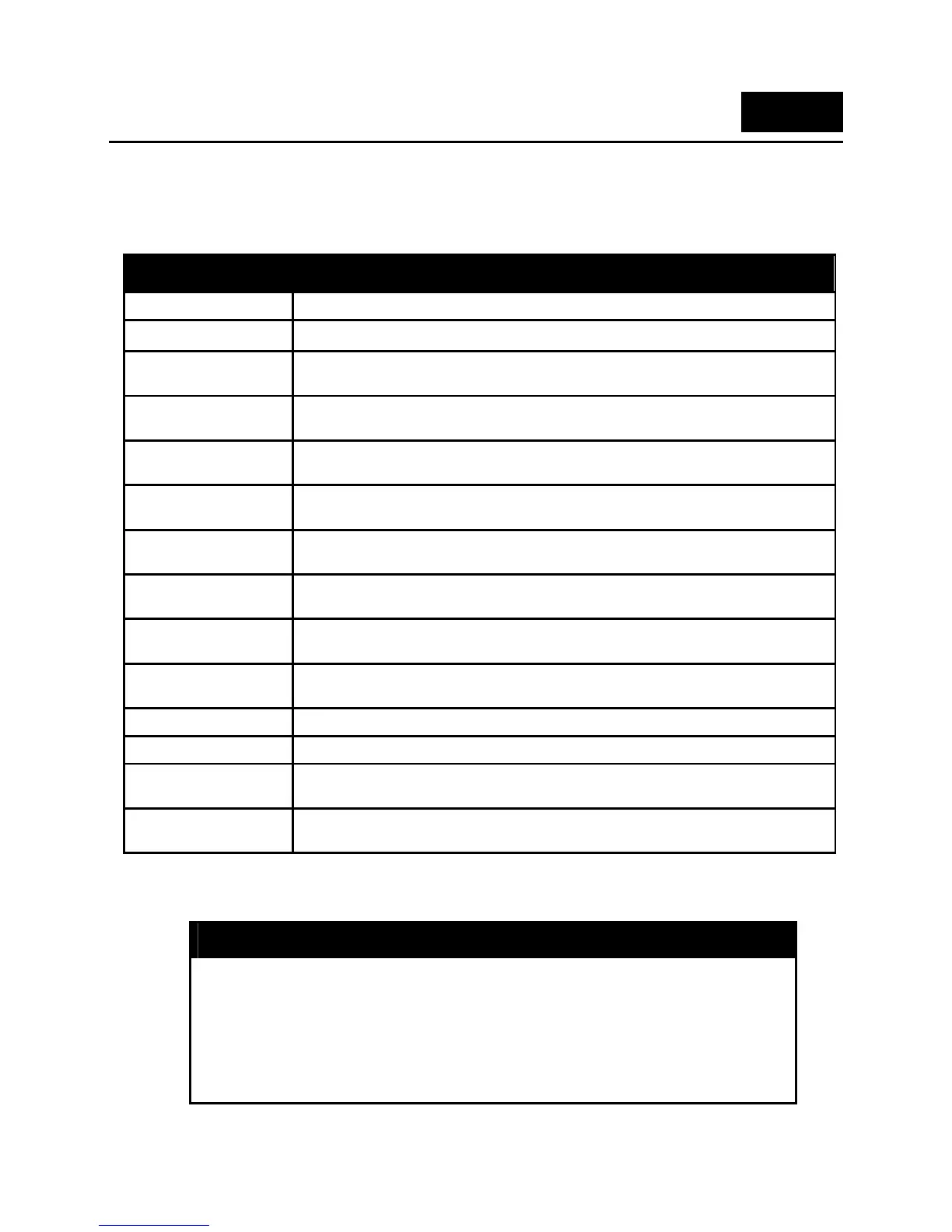DGS-3100 Series Gigabit Stackable Managed Switch CLI Manual
88
12
QOS COMMANDS
The QoS commands in the Command Line Interface (CLI) are listed (along with the appropriate
parameters) in the following table.
Command Parameter
config scheduling <class_id 0-3> max_packet <value 0-15>
show scheduling
config
bandwidth_control
[<portlist> | all] {rx_rate [no_limit | <value 3500-1000000>] | tx_rate [no_limit |
<value 64-1000000>]}
show
bandwidth_control
[<portlist> | all]
config 802.1p
user_priority
<priority 0-7> <class_id 0-3>
show 802.1p
user_priority
config 802.1p
default_priority
[<portlist> | all] <priority 0-7>
show 802.1p
default_priority
{<portlist>}
config
scheduling_mechanism
<class_id 0-3> [strict | round_robin]
show
scheduling_mechanism
config rate_limit [<portlist> | all] [disable | <value 3500-1000000>]
show rate_limit [<portlist> | all]
config dscp
user_priority
[<priority 0-63> <class_id 0-3>]
show dscp
user_priority
Each command is listed in detail, as follows:
config scheduling
Purpose To configure traffic scheduling for each of the Switch’s QoS queues.
Syntax
config scheduling <class_id 0-3> max_packet <value 0-15>
Description The config scheduling command configures traffic scheduling for
each of the Switch’s QoS queues.
The Switch contains four hardware classes of service. Incoming
packets must be mapped to one of these four hardware queues.
This command is used to specify the rotation by which these four
