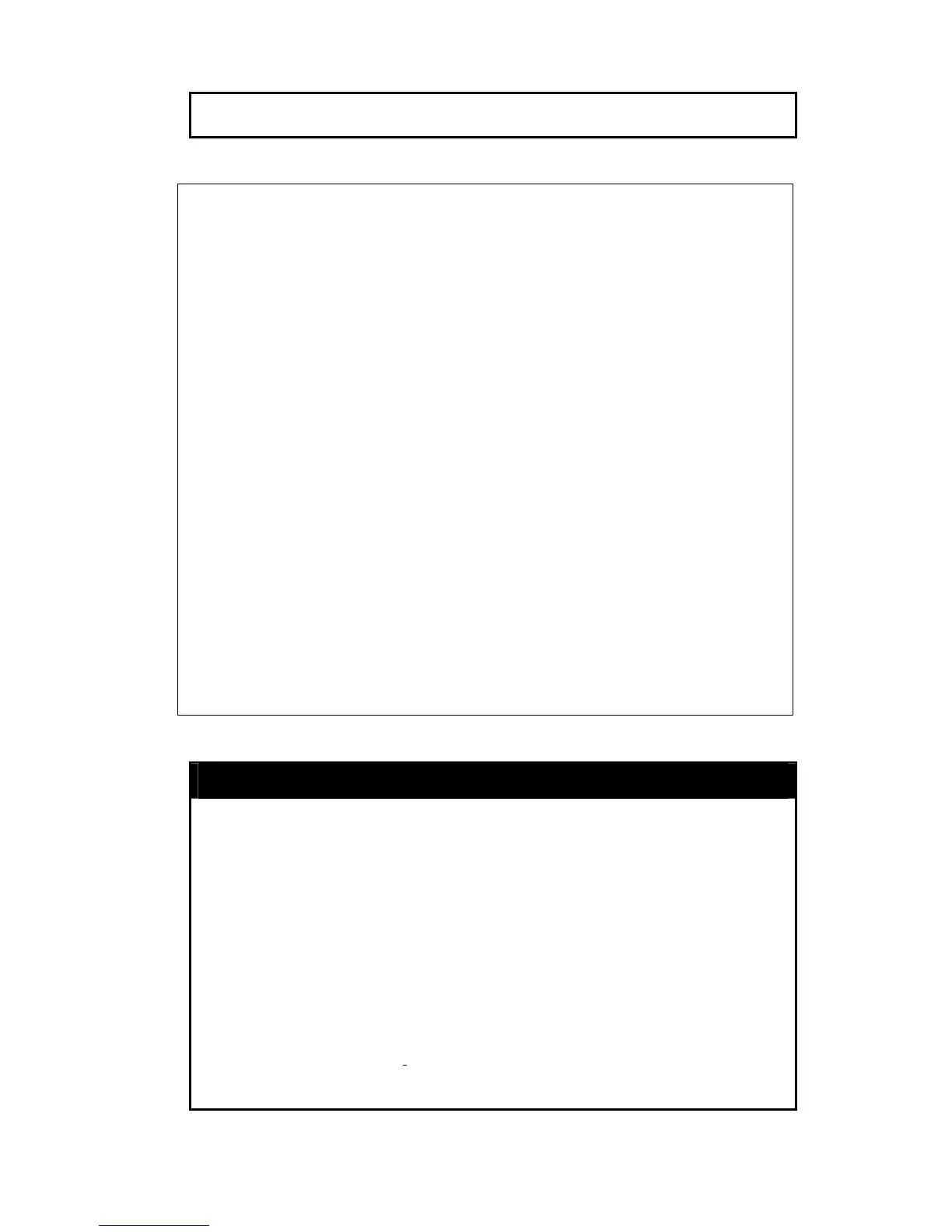DGS-3100 Series Gigabit Stackable Managed Switch CLI Manual
209
parameter is omitted, all access profile entries are displayed.
Restrictions None.
Example usage:
To display all of the currently configured access profiles on the Switch:
DGS3100# show access_profile
Access Profile Table
Access Profile ID: 1 TYPE : Ethernet
======================================================================
MASK Option :
VLAN 802.1p
----------- ------
Access ID : 3 Mode: Permit(replaced) priority: 1
Ports: 1
----------- ------
Trinity 1
======================================================================
Access Profile ID: 2 TYPE : IP
======================================================================
MASK Option :
Protocol ID
--------------------
Access ID : 2 Mode: Deny
Ports: 2
--------------------
2
======================================================================
Total Entries: 2
DGS3100#
config time_range
Purpose To configure the time range on the Switch.
Syntax
config time_range <range_name 32> [hours start_time <time
hh:mm> end_time <time hh:mm> weekdays <daylist> | delete]
Description
The config time_range command defines time ranges for access
lists.
Parameters
range–name – Specifies the time range name. The range of
characters is 1 - 32.
start_time <time hh:mm> - defines the time on which the time range
will start to be active.
end_time <time hh:mm>
- defines the time on which the time range
will stop to be active.
weekdays <daylist> - defines the days of the week on which the time
range will be active.
comment:
- If the end time is earlier than the start time, the end time
will move to the following day.
Restrictions Only Administrator or operator-level users can issue this command.
