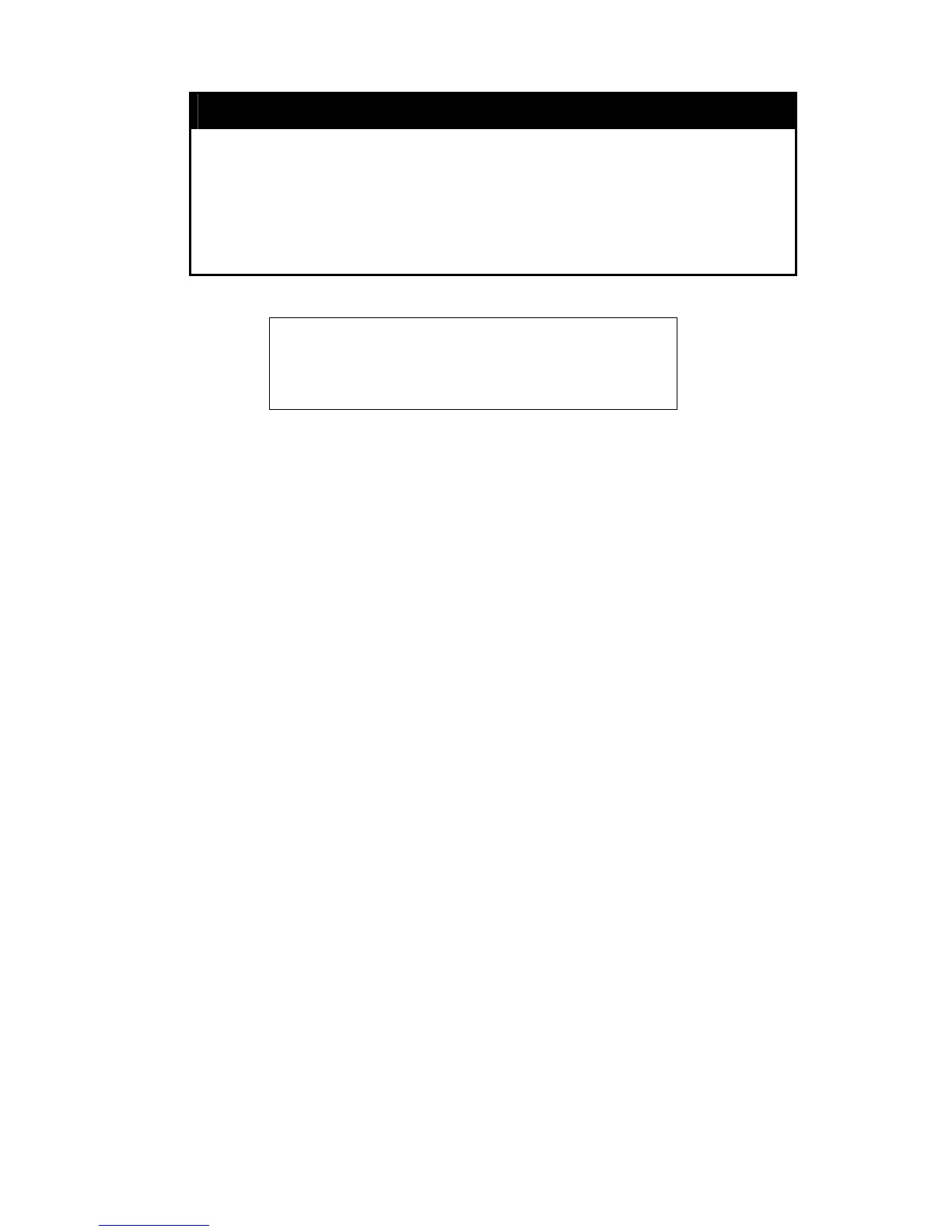DGS-3100 Series Gigabit Stackable Managed Switch CLI Manual
165
delete ssh crypto
Purpose To remove a specified user’s SSH public key from the device.
Syntax
delete ssh crypto <username 1-48>
Description The delete ssh crypto command deletes the specified user’s SSH
public key from the device.
Parameters <username 1-48> - The username of the remote SSH client.
Restrictions Only administrator or operator-level users can issue this command.
Example usage:
To delete the SSH public key of the remote SSH client bob:
DGS3100# Delete ssh crypto bob
Success.
DGS3100#
