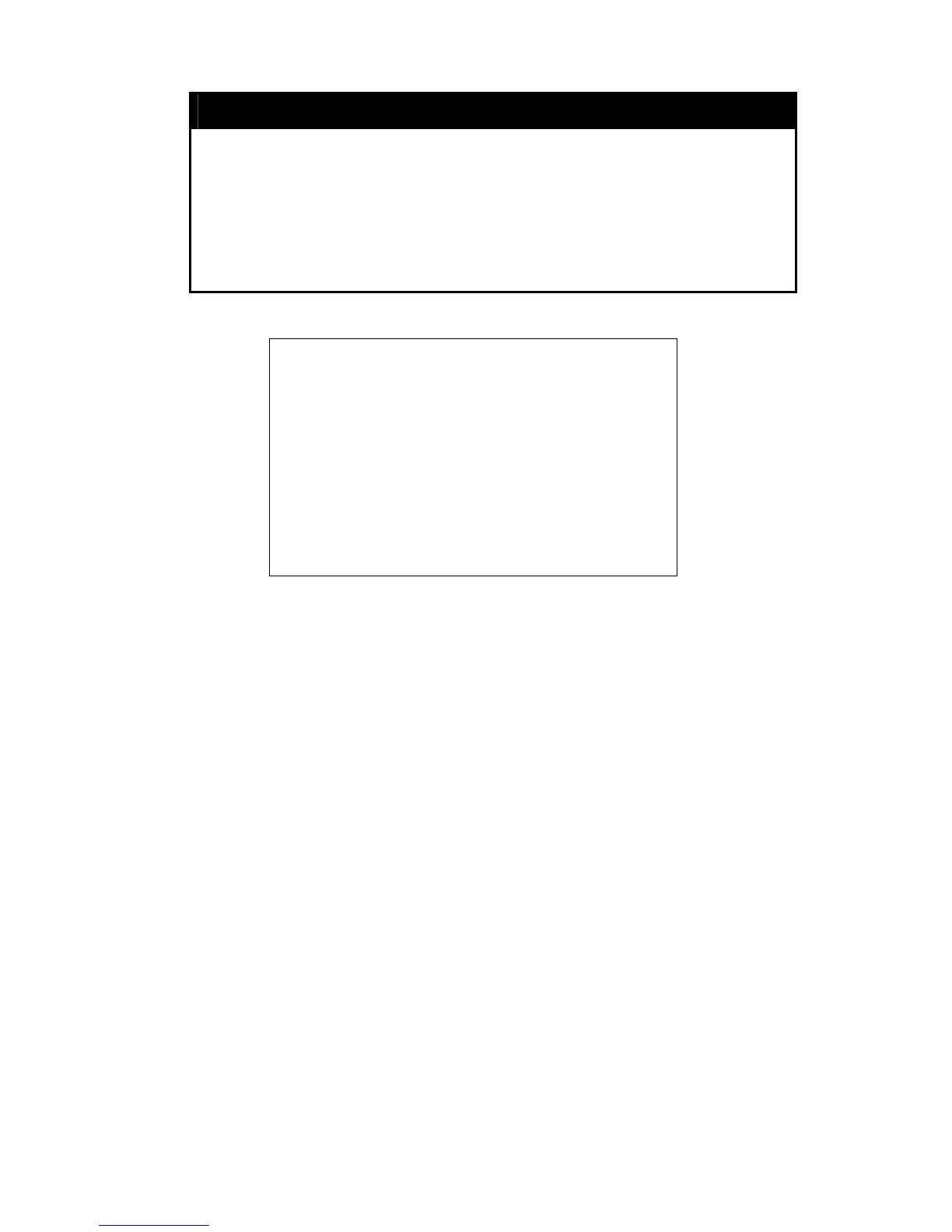DGS-3100 Series Gigabit Stackable Managed Switch CLI Manual
113
show ipif
Purpose To display the configuration of an IP interface on the Switch.
Syntax
show ipif {system}
Description The show ipif command displays the configuration of an IP interface
on the Switch.
Parameters <system> - The name of the IP interface whose settings are to be
displayed (Always System).
Restrictions None.
Example usage:
To display IP interface settings:
DGS3100# show ipif System
Interface Name : System
IP Address : 10.6.41.46 (dhcp)
Subnet Mask : 255.255.255.224
Vlan Name : default
Member port : 1-24
Admin. State : Enabled
Link Status : Link Up
DGS3100#
