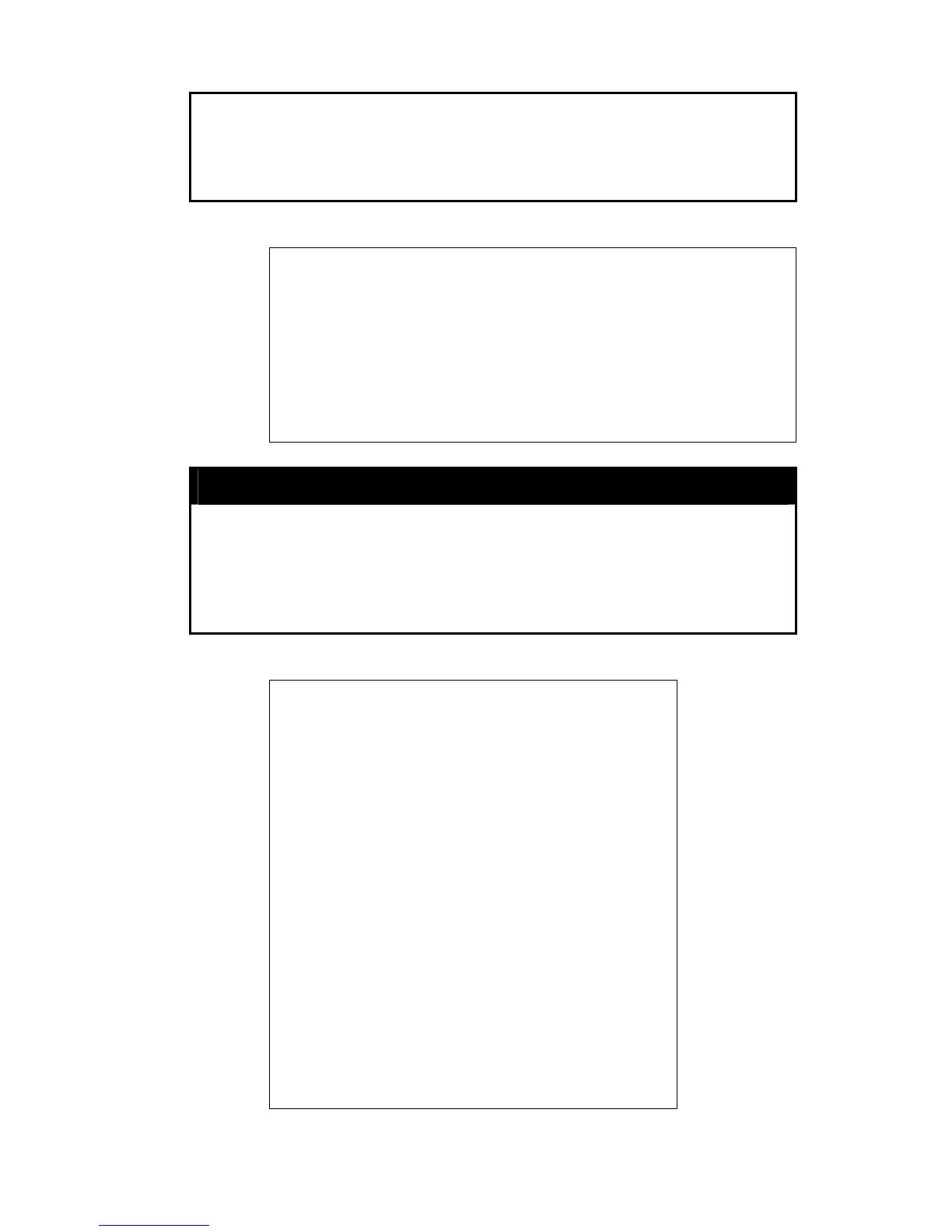DGS-3100 Series Gigabit Stackable Managed Switch CLI Manual
14
logged-in user, etc.), the Protocol used to connect to the Switch, the
user’s IP address, the user’s access Level (1=user, 15=admin), and
the account name on the Switch.
Parameters None.
Restrictions None.
Example usage:
To display the way users logged in:
DGS3100# show session
ID Protocol From Level Name
------- ------------------- --------------------- -------- -----------------
0 HTTP 10.6.10.43 15 admin
1 HTTP 10.6.10.43 15 admin
2 Telnet 10.6.60.13 15 admin
DGS3100#
show system defaults
Purpose To display information about all system defaults on the Switch.
Syntax
show system defaults
Description The show system defaults command displays system defaults.
Parameters None.
Restrictions Only Administrator-level users can issue this command.
Example usage:
To display system default information:
DGS-3100# show system defaults
System Mode: Switch
Maximum units in stack: 6
# Management defaults
Telnet: Enabled
SSH: Enabled
HTTP: Enabled, port 80
HTTPS: Disabled
SNMP: Enabled.
User: first
SNMP version: V3
SNMP Local Engine ID: 00001
SNMP Notifications: Enabled
SNMP Authentication Notifications: Enabled
AAA Telnet authentication login: Local user data base
AAA HTTP authentication login: Local data base
AAA HTTPS authentication login: Local data base
Logging: Enabled
Logging to console: Informational messages
Logging to internal buffer: Informational messages
