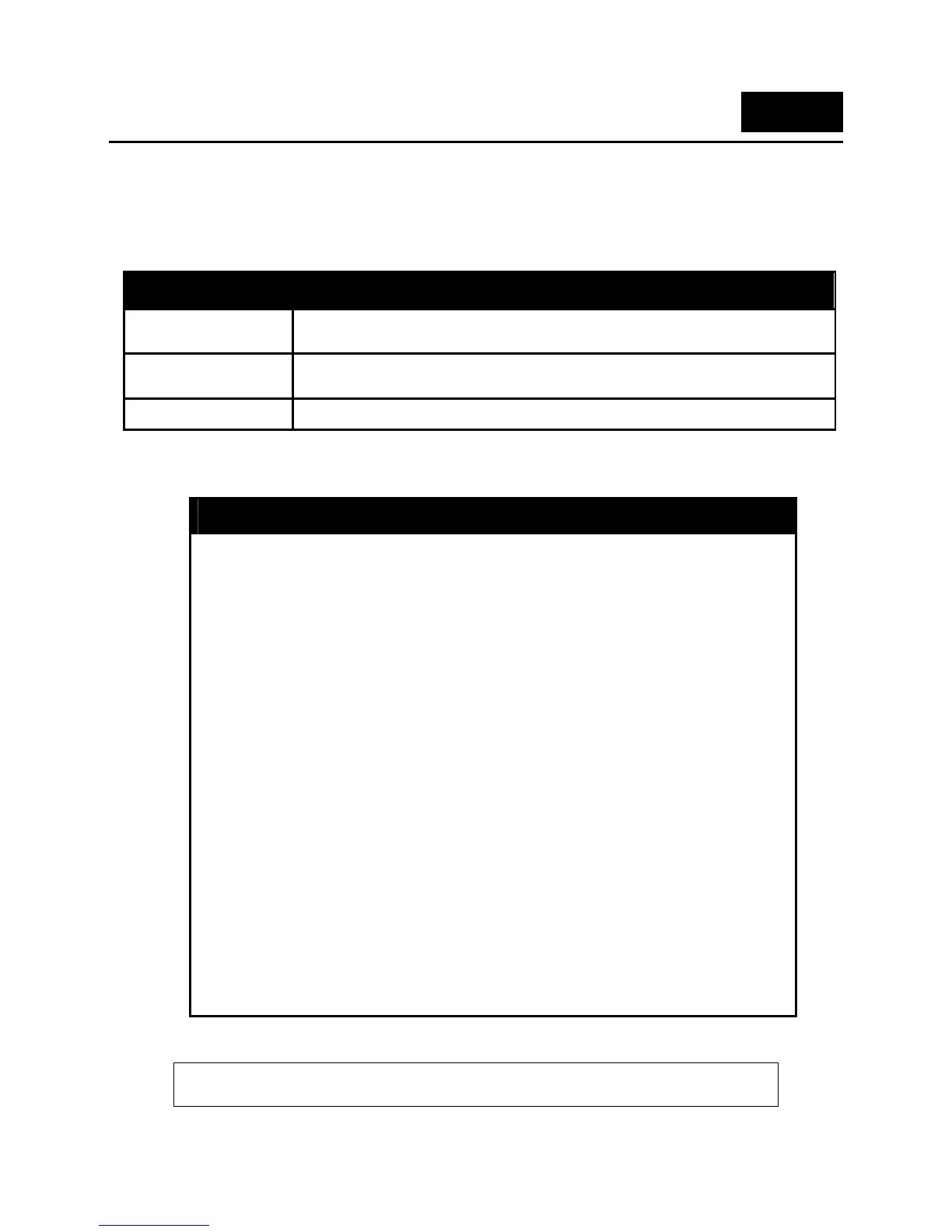DGS-3100 Series Gigabit Stackable Managed Switch CLI Manual
198
33
POE COMMANDS
The PoE commands in the Command Line Interface (CLI) are listed (along with the appropriate
parameters) in the following table. These commands are available only on DGS-3100-24P and DGS-3100-
48P.
Command Parameter
config poe
box_id <value 1-6> system_power_limit [ps1 | ps2 | ps3] disconnect_method
[deny_next_port | deny_low_priority_port]
config poe ports
<portlist> { state [enable | disable] | priority [low | high | critical] | power_limit
<value 1-15400>}
show poe
Each command is listed in detail, as follows:
config poe
Purpose To configure the parameters for the whole PoE system.
Syntax
config poe box_id <value 1-6> system_power_limit [ps1 | ps2 |
ps3] disconnect_method [deny_next_port |
deny_low_priority_port]
Description The config poe command configures the parameters for the PoE
system on a unit member of the stack.
Parameters box_id <value 1-6> – The unit’s current stack membership number.
system_power_limit [ps1 | ps2 | ps3] – Specifies the power budget of
the whole PoE system, according to the type of power supply used
(ps1, ps2, ps3).
disconnect_method – Configures the power management
disconnection method. When the total consumed power exceeds the
power budget, the PoE controller initiates a port disconnection to
prevent overloading the power supply. The controller uses one of the
following two ways to implement the disconnection:
• deny_next_port – After the power budget has been
exceeded, the next port attempting to power up is
denied, regardless of its priority. This is the default
setting.
• deny_low_priority_port – After the power budget has
been exceeded, the next port attempting to power up,
causes the port with the lowest priority to shut down (to
allow high-priority ports to power up).
Restrictions Only Administrator or operator-level users can issue this command.
Example usage:
To config the PoE System on the Switch:
DGS3100# config poe system_power_limit 300 disconnect_method deny_next_port
