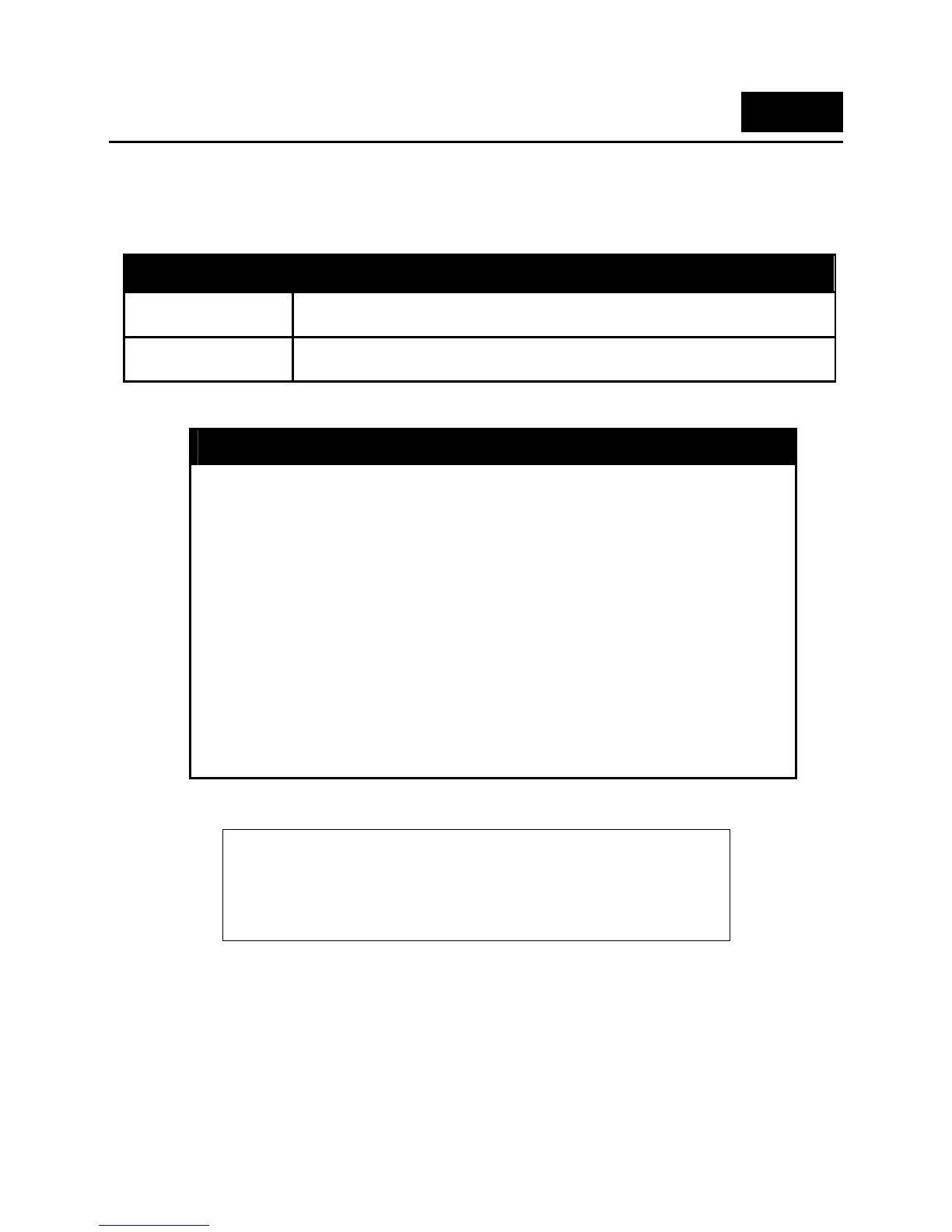DGS-3100 Series Gigabit Stackable Managed Switch CLI Manual
215
37
SAFEGUARD COMMANDS
The Safeguard commands in the Command Line Interface (CLI) are listed (along with the appropriate
parameters) in the following table.
Command Parameter
config
safeguard_engine
{state [enable | disable] | utilization {rising <value 20-100> | falling <value 20-
100>}
show
safeguard_engine
Each command is listed in detail, as follows:
config safeguard_engine
Purpose To define the safeguard engine on the switch.
Syntax
{state [enable | disable] | utilization {rising <value 20-100> |
falling <value 20-100>}
Description To define the safeguard_engine on the switch.
Parameters state [enable | disable] – enable and disable Safeguard engine on
the Switch.
utilization – Indicates the CPU Utilization thresholds. The possible
field values are:
• rising – Indicates the rising CPU Utilization thresholds.The
possible field range is between 20%-100%. The default
value is 70%.
• falling – Indicates the falling CPU Utilization thresholds. The
possible field range is between 20%-100%. The default
value is 20%.
Restrictions Only Administrator or operator-level users can issue this command.
Example usage:
To define safeguard engine on the switch:
DGS-3100# config safeguard_engine state enable rising 70 falling 20
Success.
DGS-3100#
