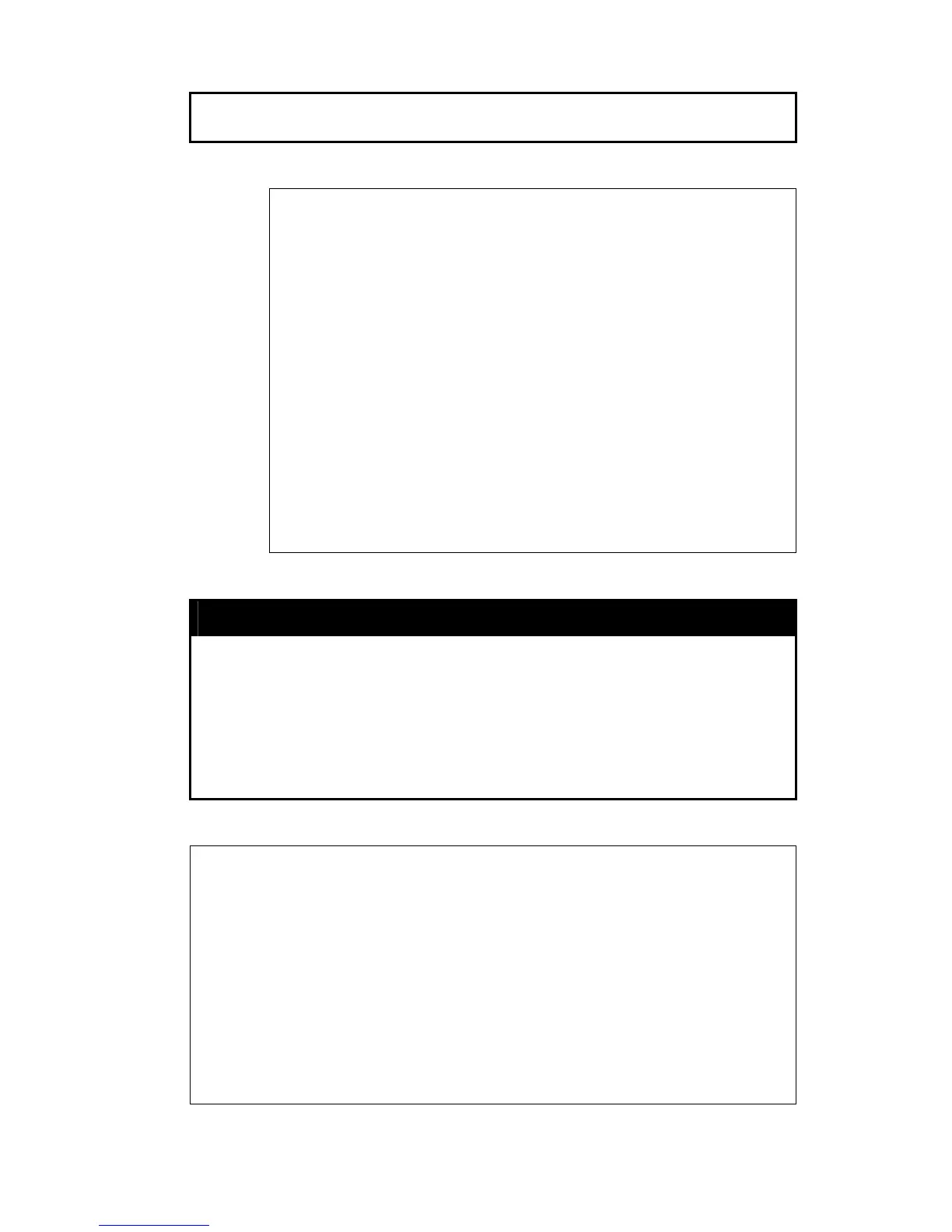DGS-3100 Series Gigabit Stackable Managed Switch CLI Manual
56
displayed.
Restrictions None.
Example usage:
To display the packets analysis for port 7:
DGS3100# show packet ports 7
Port number : 7 A B
Frame Size Frame Counts Frames/sec Frame Type Total Total/sec
------------------ -------------------- ---------------- ----------------- ------- -------------
64 3275 10 RX Bytes 408973 1657
65-127 755 10 RX Frames 4395 19
128-255 316 1
256-511 145 0 TX Bytes 7918 178
512-1023 15 0 TX Frames 111 2
1024-1518 0 0
1519-10240 0 0
C
Unicast Rx 152 1
Multicast Rx 557 2
Broadcast Rx 3686 16
More: <space>, Quit: q, One line: <return>
show error ports
Purpose To display the error statistics for a port or a range of ports.
Syntax
show error ports <portlist>
Description The show error ports command displays all of the packet error
statistics collected and logged by the Switch for a given port list.
Parameters <portlist> − A port or range of ports whose error statistics are to be
displayed.
Restrictions None.
Example usage:
To display the errors of port 3:
DGS3100# show errors port 3
Port number : 3
Error Type RX Frames Error Type TX Frames
--------------- ---------------- ---------------------------- ----------
CRC Error 0 Excessive Deferra 0
Undersize 0 CRC Error 0
Oversize 0 Late Collision 0
Fragment 0 Excessive Collision 0
Jabber 0 Single Collision 0
Drop Pkts 0 Collision 0
DGS3100#
