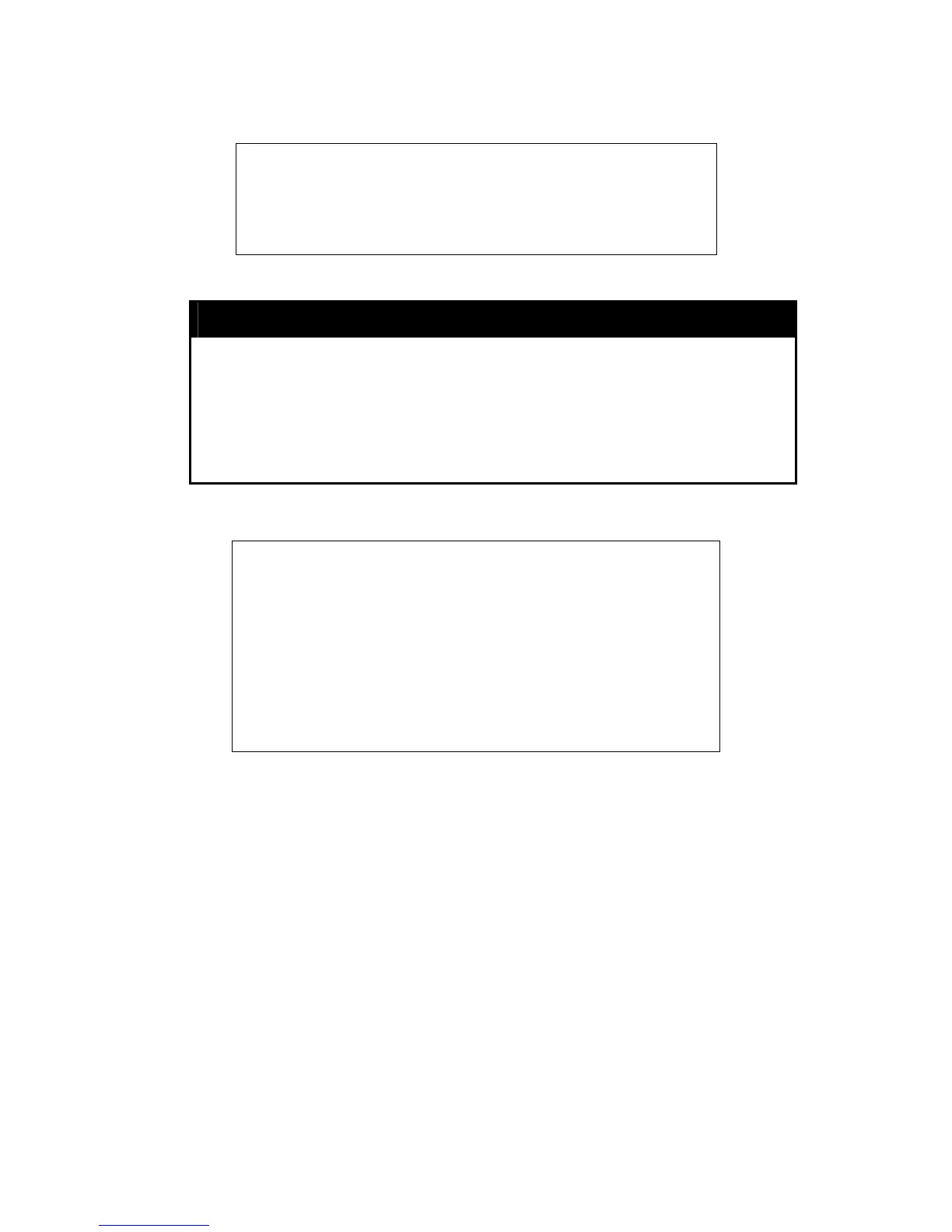DGS-3100 Series Gigabit Stackable Managed Switch CLI Manual
150
Example usage:
To delete the default IP route:
DGS3100# delete iproute default
Success.
DGS3100#
show iproute
Purpose To display the Switch’s current IP routing table.
Syntax
show iproute
Description The show iproute command displays the Switch’s current IP routing
table.
Parameters None
Restrictions None.
Example usage:
To display the contents of the IP routing table:
DGS3100# show iproute
Routing Table
IP Address/Netmask Gateway Interface Hops Protocol
----------------------------- -------------- ------------ ------- --------
10.0.0.0/8 0.0.0.0 System 1 Local
Total Entries : 1
DGS3100#
