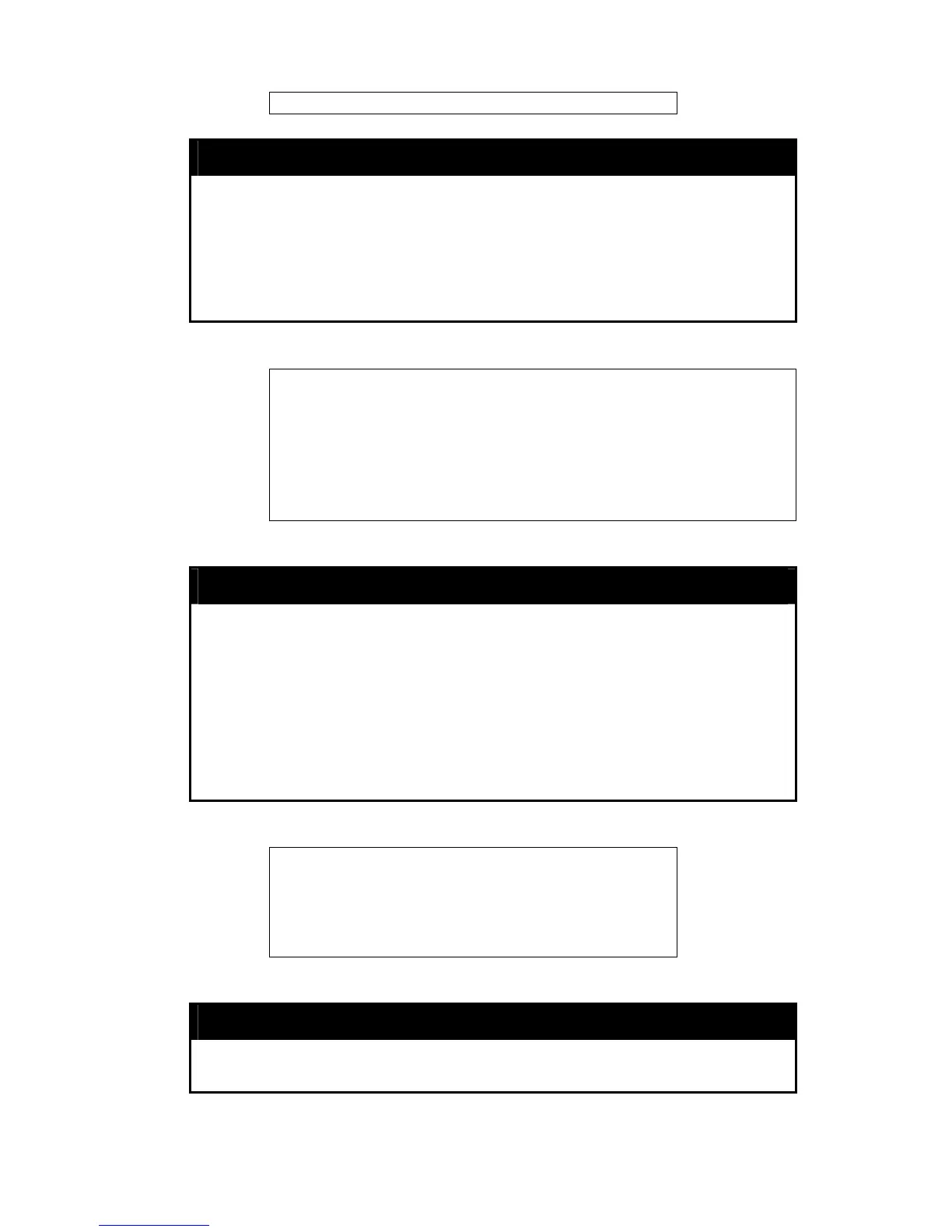DGS-3100 Series Gigabit Stackable Managed Switch CLI Manual
18
DGS3100#
delete account
Purpose To delete an existing user account.
Syntax
delete account <username 15>
Description The delete account command deletes a user account that has been
created using the create account command.
Parameters
<username 1-15> − the account username.
Restrictions
Only Administrator-level users can issue this command.
Example usage:
To delete the user account ‘System’:
DGS3100# delete account System
Are you sure to delete the last administrator account?(y/n)
Success.
DGS3100#
enable web
Purpose To enable the HTTP-based management software on the Switch.
Syntax
enable web <tcp_port_number 1-65535>
Description The enable web command enables the Web-based management
software on the Switch. The user can specify the TCP port number
the Switch uses to listen for Telnet requests.
Parameters <tcp_port_number 1-65535> − The TCP port number. TCP ports are
numbered between 1 and 65535. The ‘well-known’ port for the Web-
based management software is 80.
Restrictions Only Administrator or operator-level users can issue this command.
Example usage:
To enable HTTP and configure the TCP port number to listen for Telnet requests:
DGS3100# enable web 80
Success.
DGS3100#
disable web
Purpose To disable the HTTP-based management software on the Switch.
Syntax
disable web
