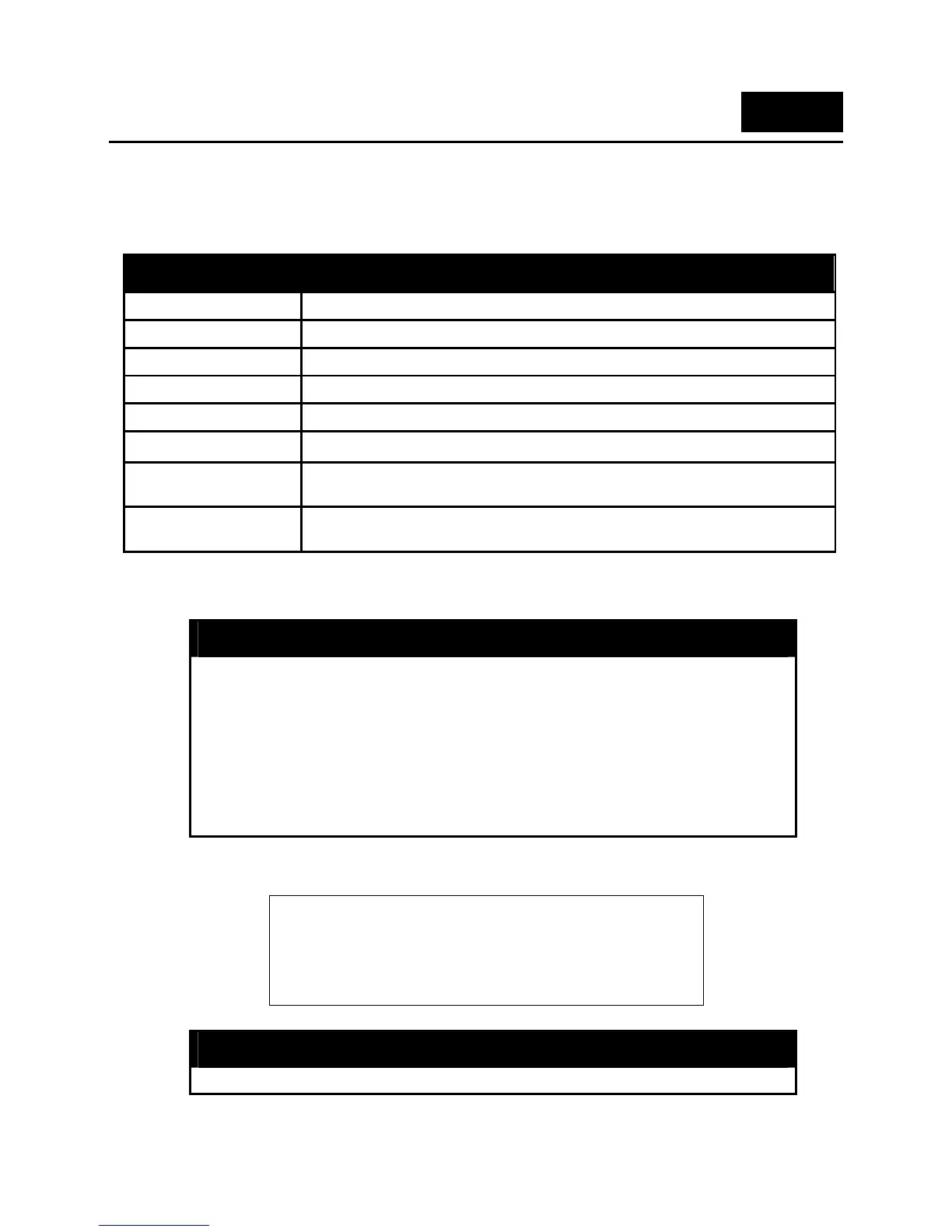DGS-3100 Series Gigabit Stackable Managed Switch CLI Manual
151
24
ARP COMMANDS
The ARP commands in the Command Line Interface (CLI) are listed (along with the appropriate
parameters) in the following table.
Command Parameter
create arpentry <ipaddr> <macaddr>
config arpentry <ipaddr> <macaddr>
delete arpentry [<ipaddr> | all]
show arpentry {ipif system | ipaddress <ipaddr> | static }
config arp_aging time <value 1-65535 >
clear arptable
config
arp_spoofing_prevention
[add gateway_ip <ipaddr> gateway_mac <macaddr> ports [<portlist>|all] |
delete gateway_ip <ipaddr>]
show
arp_spoofing_prevention
Each command is listed in detail, as follows:
create arpentry
Purpose To insert a static entry into the ARP table.
Syntax
create arpentry <ipaddr> <macaddr>
Description The create arpentry command enters an IP address and the
corresponding MAC address into the Switch’s ARP table.
Parameters
<ipaddr> − The IP address of the end node or station.
<macaddr> − The MAC address corresponding to the IP address
above.
Restrictions Only Administrator or operator-level users can issue this command.
Example usage:
To create a static ARP entry for the IP address 10.48.74.121 and MAC address 00:50:BA:00:07:36:
DGS3100# create arpentry 10.48.74.121 00-50-BA-00-07-36
Success.
DGS3100#
config arpentry
Purpose To configure a static entry in the ARP table.
