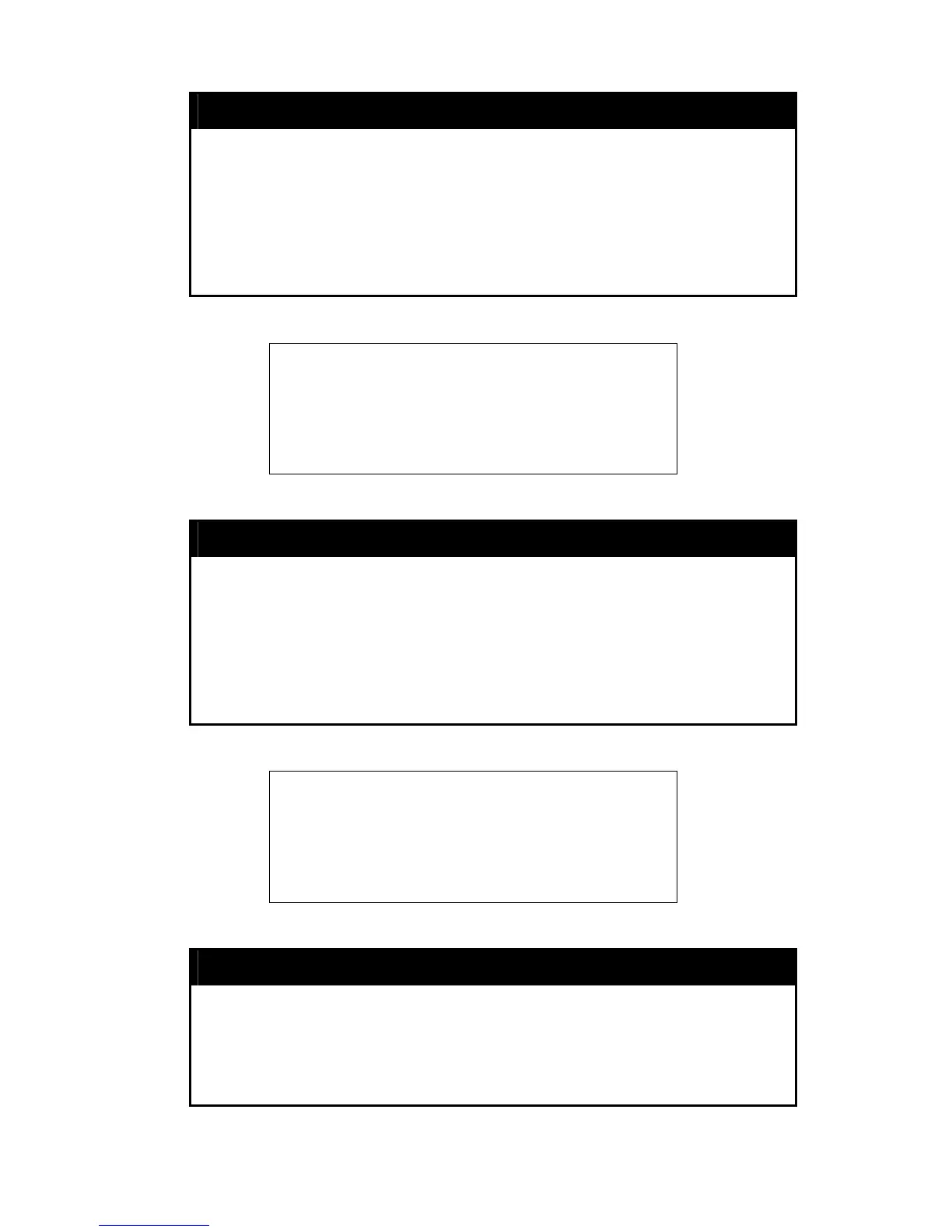DGS-3100 Series Gigabit Stackable Managed Switch CLI Manual
23
enable jumbo_frame
Purpose To enable jumbo frames on the device.
Syntax
enable jumbo_frame
Description The enable jumbo_frame command enables jumbo frames on the
device.
Parameters None.
Restrictions Only Administrator or operate-level users can issue this command.
Jumbo frames will be enabled after save and restart.
Example usage:
To enable jumbo frames:
DGS3100# enable jumbo_frame
Jumbo frames will be enabled after save and restart.
Success.
DGS3100#
disable jumbo_frame
Purpose To disable jumbo frames on the device.
Syntax
disable jumbo_frame
Description The disable jumbo_frame command disables jumbo frames on the
device.
Parameters None.
Restrictions Only Administrator or operate-level users can issue this command.
Jumbo frames will be disabled after save and restart.
Example usage:
To disable jumbo_frames:
DGS3100# disable jumbo_frame
Jumbo frames will be disabled after save and restart.
Success.
DGS3100#
show jumbo_frame
Purpose To display the jumbo frame configuration.
Syntax
show jumbo_frame
Description The show jumbo_frame command displays the jumbo frame
configuration.
Parameters None.
