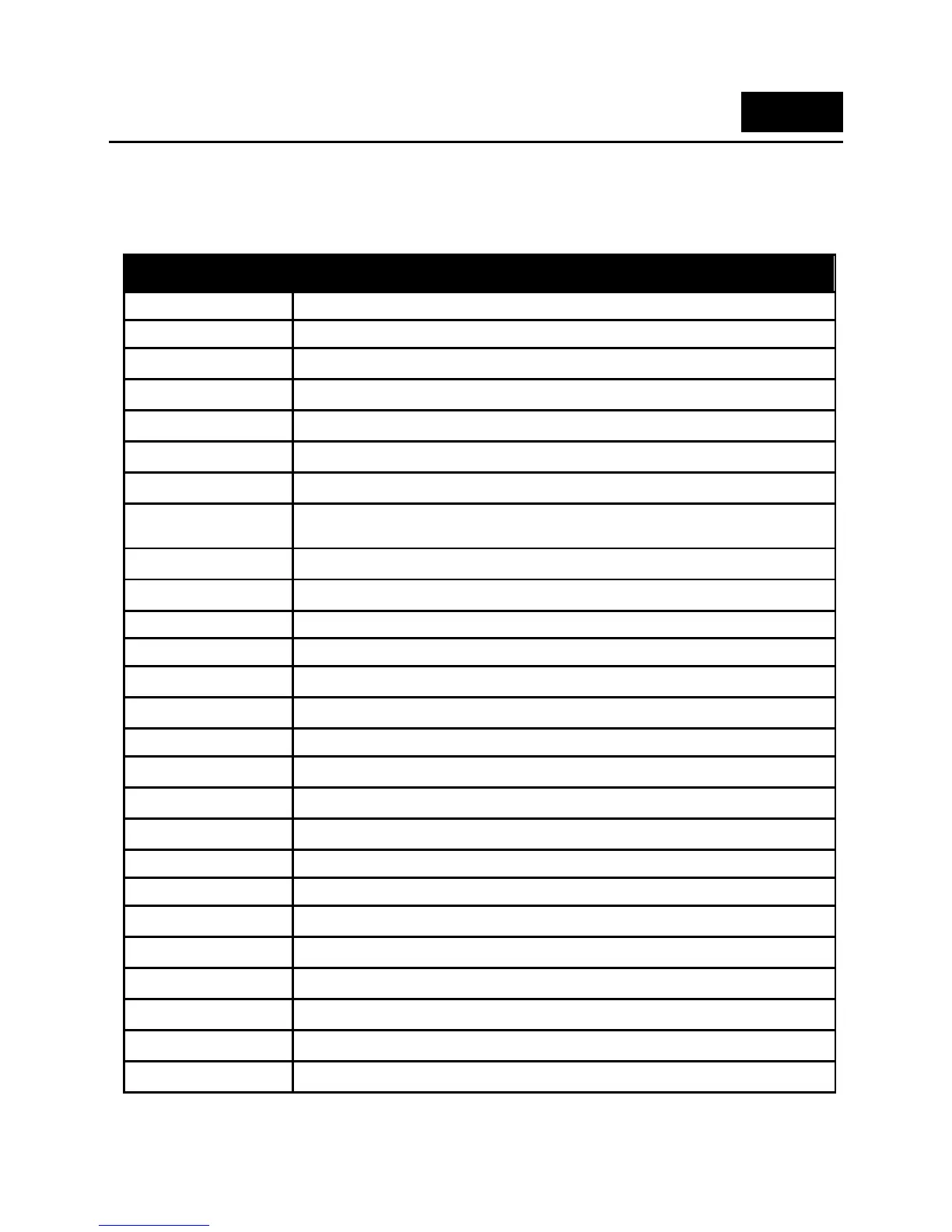DGS-3100 Series Gigabit Stackable Managed Switch CLI Manual
11
4
BASIC SWITCH COMMANDS
The Basic Switch commands in the Command Line Interface (CLI) are listed (along with the appropriate
parameters) in the following table.
Command Parameter
create account [admin | oper | user] <username 15>
config account <username 15>
show account
show session
show system_defaults
show switch
show serial_port
config serial_port
{baud_rate [2400 | 4800 | 9600 | 19200 | 38400] auto_logout [never | 2_minutes |
5_minutes| 10_minutes | 15_minutes]}
enable clipaging
disable clipaging
delete account <username 15>
enable web <tcp_port_number 1-65535>
disable web
save
reboot <box_id 1-6>
reset
login
logout
ping <ipaddr> {times <value 1-255>} {timeout <sec 1-99>}
show configuration [running | startup]
enable jumbo_frame
disable jumbo_frame
show jumbo_frame
locate
enable telnet
disable telnet
