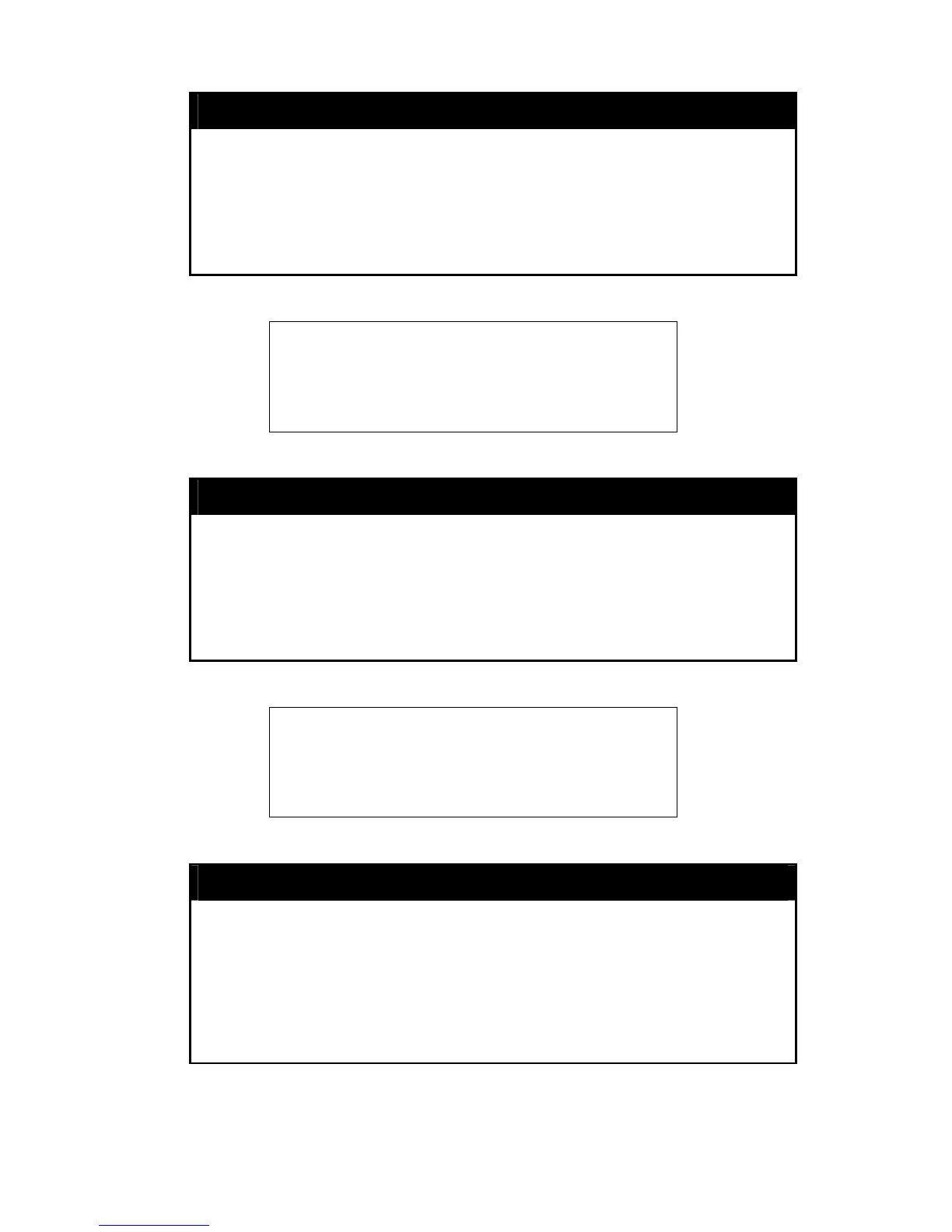DGS-3100 Series Gigabit Stackable Managed Switch CLI Manual
127
enable 802.1x
Purpose To enable the 802.1x server on the Switch.
Syntax
enable 802.1x
Description The enable 802.1x command enables the 802.1x Port-based
Network Access control server application on the Switch.
Parameters None.
Restrictions Only Administrator or operator-level users can issue this command.
Example usage:
To enable 802.1x switch wide:
DGS3100# enable 802.1x
Success.
DGS3100#
disable 802.1x
Purpose To disable the 802.1x server on the Switch.
Syntax
disable 802.1x
Description The disable 802.1x command disables the 802.1x Port-based
Network Access control server application on the Switch.
Parameters None.
Restrictions Only Administrator or operator-level users can issue this command.
Example usage:
To disable 802.1x on the Switch:
DGS3100# disable 802.1x
Success.
DGS3100#
config 802.1x
Purpose To configure the 802.1x feap on the Switch.
Syntax
config 802.1x <feap> [enable | disable]
Description The config 802.1x command configure the 802.1x feap on the
Switch.
Parameters <feap> [enable | disable] − enables or disables the 802.1x feap on
the switch.
Restrictions Only Administrator or operator-level users can issue this command.
Example usage:
To configure 802.1x feap on the Switch:
