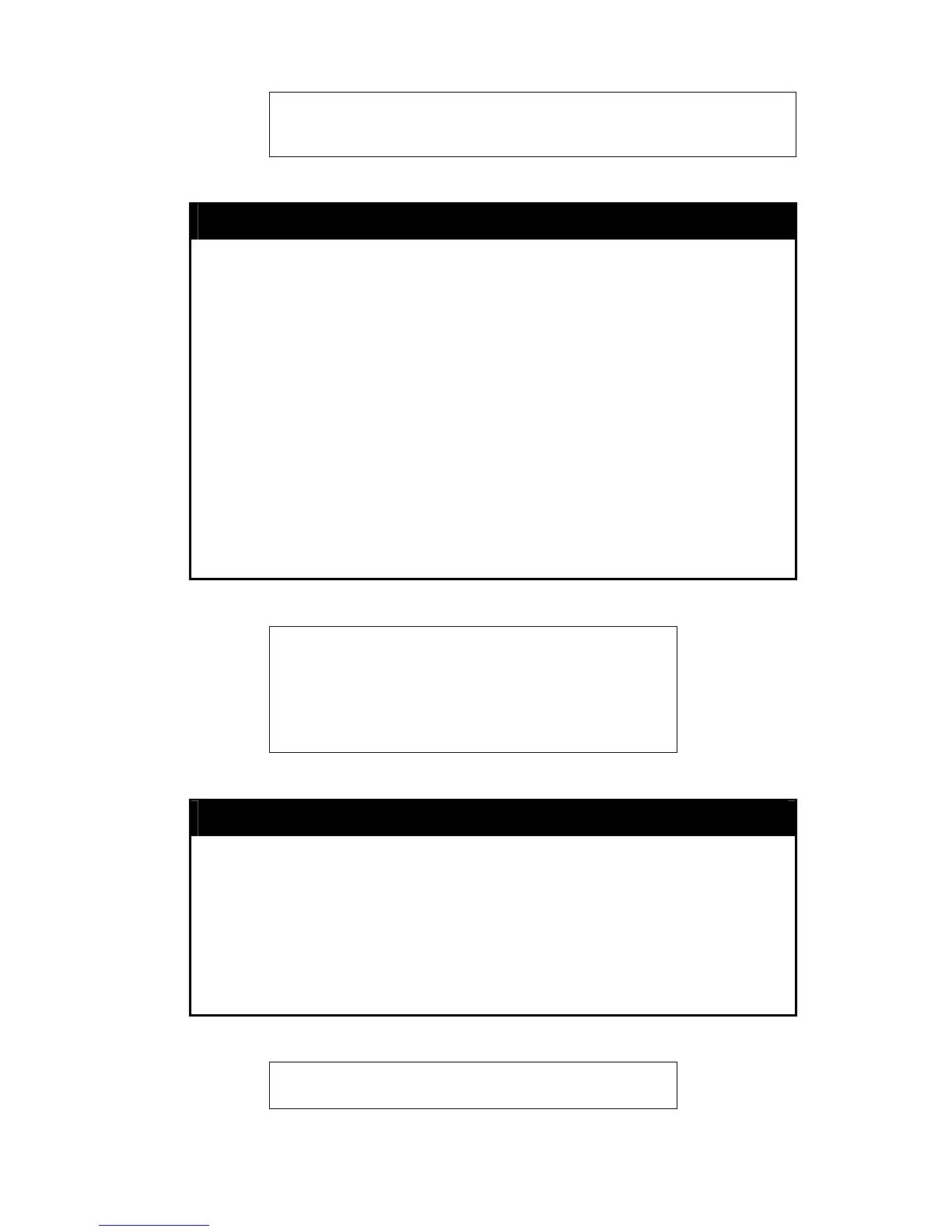DGS-3100 Series Gigabit Stackable Managed Switch CLI Manual
46
Total Entries: 2
DGS3100#
create trusted_host
Purpose To create a trusted host.
Syntax
create trusted_host <ipaddr>{network <network_address>}
{application [telnet | ssh | snmp | http | https | ping | all}
Description The create trusted_host command creates a trusted host. The
Switch allows specifying up to 30 IP addresses that are allowed to
manage the Switch via in-band based management software. These
IP addresses must be members of the Management VLAN. If no IP
addresses are specified, then there is nothing to prevent any IP
address from accessing the Switch, provided the user knows the
Username and Password.
Parameters <ipaddr> − The IP address of the trusted host to be created.
<network_address> − The subnet mask of the trusted host to be
created. This parameter is optional. If not specified, the default
subnet mask is 255.255.255.0.
application − The application(s) that will be enabled access to the
device foe management functions.
Restrictions Only administrator or operator level users can issue this command.
Example usage:
To create the trusted host:
DGS3100# create trusted_host 10.6.150.49 255.255.255.0
telnet
Success.
DGS-3100#
show trusted_host
Purpose To display a list of trusted hosts entered on the Switch using the
create trusted_host command above.
Syntax
show trusted_host {<ipaddr>}
Description The show trusted_host command displays a list of trusted hosts
entered on the Switch using the create trusted_host command
above.
Parameters <ipaddr> − The IP address of the trusted host.
Restrictions None.
Example usage:
To display the list of trusted hosts:
DGS-3100# show trusted_host
