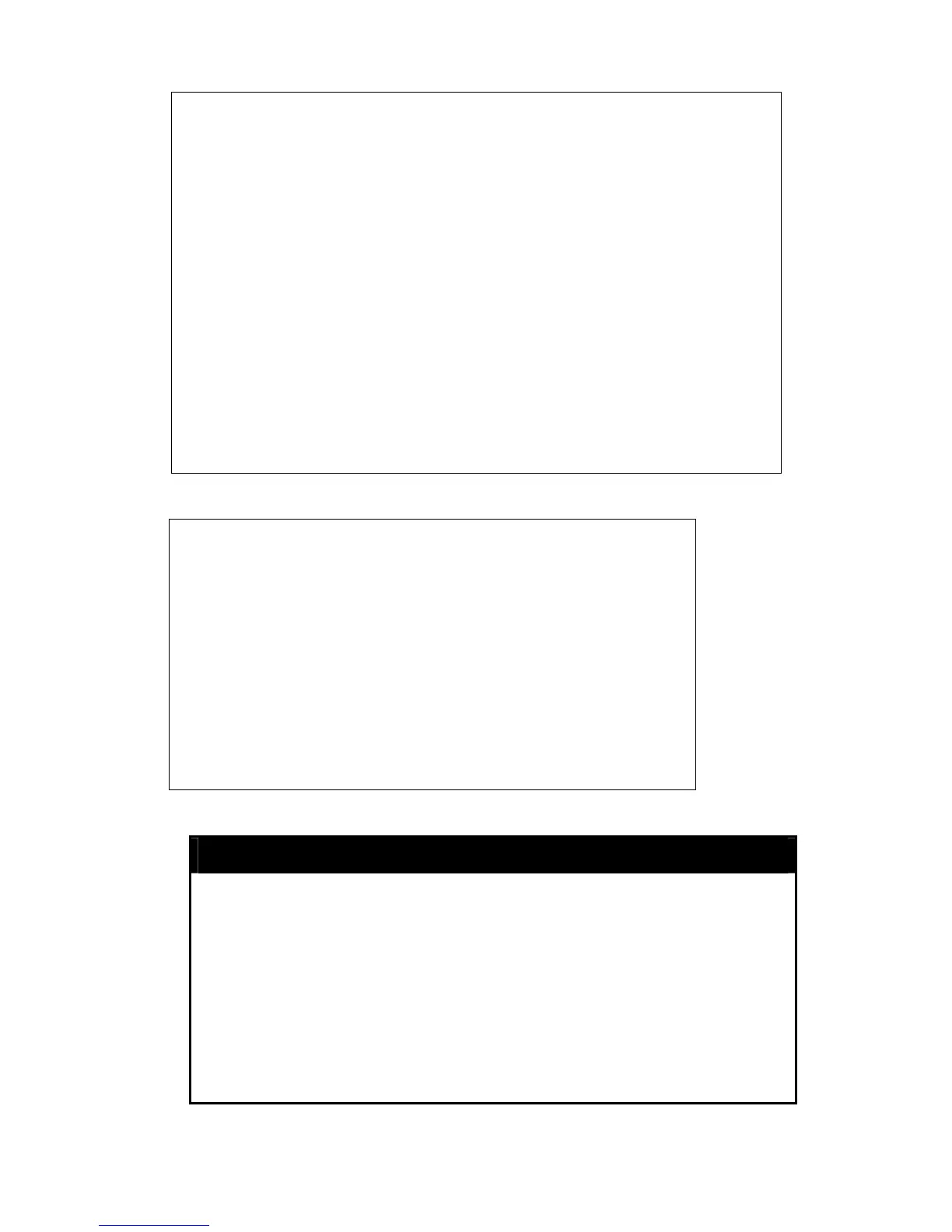DGS-3100 Series Gigabit Stackable Managed Switch CLI Manual
52
DGS3100# download firmware 1.1.1.23 1\dgs_31xx-10032.ros
01–Jan–2000 01:19:48 %COPY–I–FILECPY: Files Copy – source URL tftp://1.1.1.23 /1\
dgs_3lxx—10032.ros destination URL Unit all flash://image
!!!!!!!!!!!!!!!!!!!!!!!!!!!!!!!!!!!!!!!!!!!!!!!!!!!!!!!!!!!!!!!!!!!!!!!!!!!!!!!!!!!!!!!!!!!!!!!!!!!!!!!!!!!!!!!!!!!!!!!!!!
!!!!!!!!!!!!!!!!!!!!!!!!!!!!!!!!!!!!!!!!!!!!!!!!!!!!!!!!!!!!!!!!!!!!!!!!!!!!!!!!!!!!!!!!!!!!!!!!!!!!!!!!!!!!!!!!!!!!!!!!!!
!!!!!!!!!!!!!!!!!!!!!!!!!!!!!!!!!!!!!!!!!!!!!!!!!!!!!!!!!!!!!!!!!!!!!!!!!!!!!!!!!!!!!!!!!!!!!!!!!!!!!!!!!!!!!!!!!!!!!!!!!!
!!!!!!!!!!!!!!!!!!!!!!!!!!!!!!!!!!!!!!!!!!!!!!!!!!!!!!!!!!!!!!!!!!!!!!!!!!!!!!!!!!!!!!!!!!!!!!!!!!!!!!!!!!!!!!!!!!!!!!!!!!
!!!!!!!!!!!!!!!!!!!!!!!!!!!!!!!!!!!!!!!!!!!!!!!!!!!!!!!!!!!!!!!!!!!!!!!!!!!!!!!!!!!!!!!!!!!!!!!!!!!!!!!!!!!!!!!!!!!!!!!!!!
!!!!!!!!!!!!!!!!!!!!!!!!!!!!!!!!!!!!!!!!!!!!!!!!!!!!!!!!!!!!!!!!!!!!!!!!!!!!!!!!!!!!!!!!!!!!!!!!!!!!!!!!!!!!!!!!!!!!!!!!!!
!!!!!!!!!!!!!!!!!!!!!!!!!!!!!!!!!!!!!!!!!!!!!!!!!!!!!!!!!!!!!!!!!!!!!!!!!!!!!!!!!!!!!!!!!!!!!!!!!!!!!!!!!!!!!!!!!!!!!!!!!!
!!!!!!!!!!!!!!!!!!!!!!!!!!!!!!!!!!!!!!!!!!!!!!!!!!!!!!!!!!!!!!!!!!!!!!!!!!!!!!!!!!!!!!!!!!!!!!!!!!!!!!!!!!!!!!!!!!!!!!!!!!
!!!!!!!!!!!!!!!!!!!!!!!!!!!!!!!!!!!!!!!!!!!!!!!!!!!!!!!!!!!!!!!!!!!!!!!!!!!!!!!!!!!!!!!!!!!!!!!!!!!!!!!!!!!!!!!!!!!!!!!!!!
!!!!!!!!!!!!!!!!!!!!!!!!!!!!!!!!!!!!!!!!!!!!!!!!!!!!!!!!!!!!!!!01–Jan–2000 01:22:49 %COPY–W–TRAP:
The copy operation was completed successfully
!
3920460 bytes copied in 00:03:01 [hh:mm:ss]
DGS3100#
To download a configuration file:
DGS3100# download configuration 10.48.74.121 c:\cfg\setting.txt
Overwrite file [startup-config] ?[Yes/press any key for no]....
01-Jan-200003:19:46%COPY-I-FILECPY:FilesCopy-source URL
tftp://10.48.74.121/1.txt destination
URL flash://startup-config
Success.
Success.
.....01-Jan-2000 03:18:40 %COPY-N-TRAP: The copy operation was
completed successfully!
Copy: 267 bytes copied in 00:00:08 [hh:mm:ss]
DGS3100#
upload
Purpose To upload the current switch settings to a TFTP server.
Syntax
upload configuration <ipaddr> <path_filename 1-64> {startup |
running}
Description The upload command uploads the Switch’s current settings to a
TFTP server.
Parameters configuration − Specifies that the Switch’s current settings are to be
uploaded to the TFTP server.
<ipaddr> − The IP address of the TFTP server. The TFTP server
must be on the same IP subnet as the Switch.
<path_filename 1-64> − The location of the Switch configuration file
on the TFTP server.
